การ share ข้อมูลออกไปให้แอพอื่นด้วย Intent.ACTION_SEND เช่น ส่งไปแอพอีเมล แอพไลน์
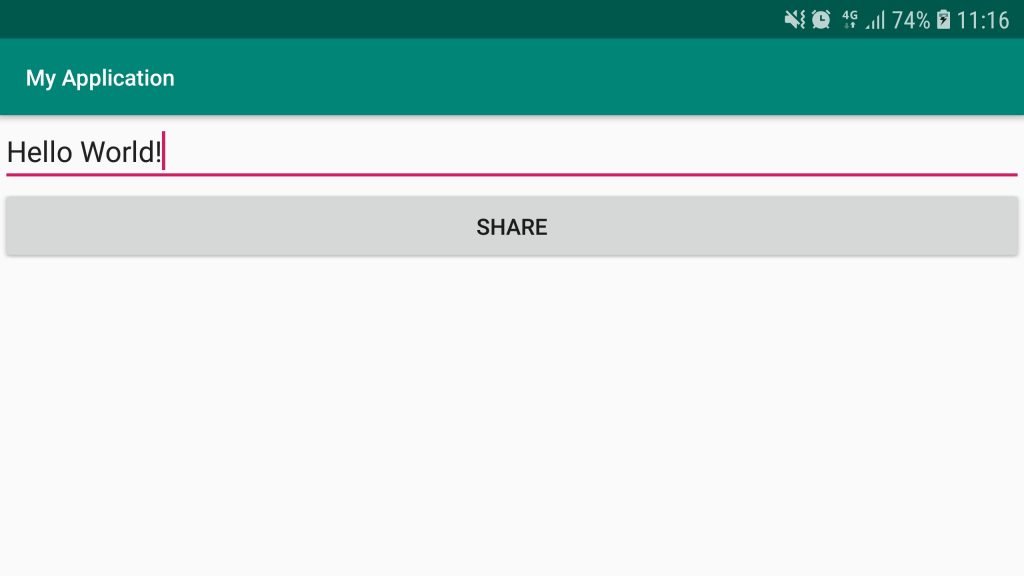
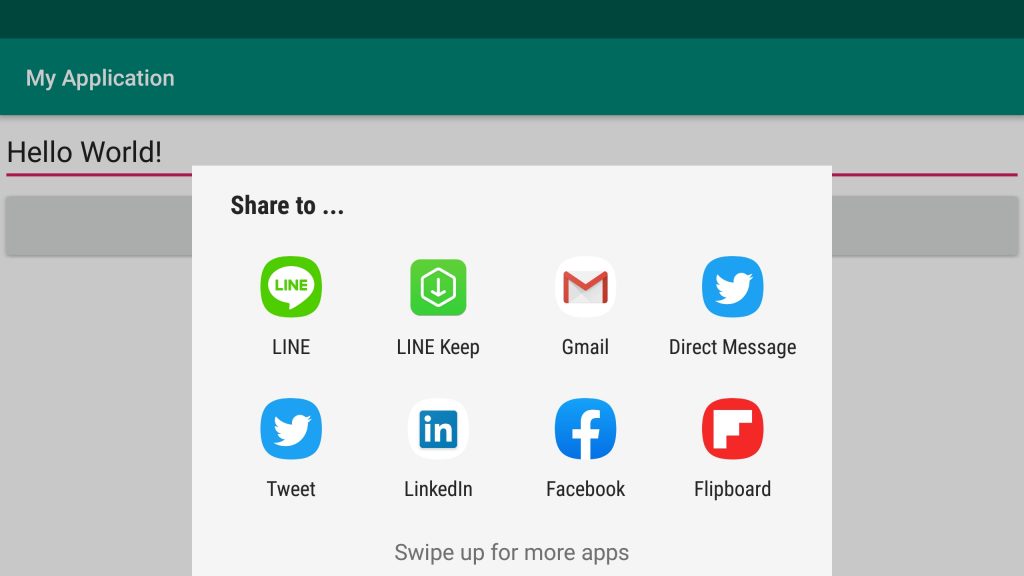
ไฟล์ที่เกี่ยวข้อง
- activity_main.xml
- MainActivity.java
activity_main.xml
<?xml version="1.0" encoding="utf-8"?>
<androidx.constraintlayout.widget.ConstraintLayout
xmlns:android="http://schemas.android.com/apk/res/android"
xmlns:app="http://schemas.android.com/apk/res-auto"
xmlns:tools="http://schemas.android.com/tools"
android:layout_width="match_parent"
android:layout_height="match_parent"
tools:context=".MainActivity">
<LinearLayout
android:layout_width="match_parent"
android:layout_height="match_parent"
android:orientation="vertical"
app:layout_constraintBottom_toBottomOf="parent"
app:layout_constraintLeft_toLeftOf="parent"
app:layout_constraintRight_toRightOf="parent"
app:layout_constraintTop_toTopOf="parent">
<EditText
android:id="@+id/editText"
android:layout_width="match_parent"
android:layout_height="wrap_content"
android:hint="E-mail content"
android:text="Hello World!" />
<Button
android:id="@+id/button"
android:layout_width="match_parent"
android:layout_height="wrap_content"
android:text="Share" />
</LinearLayout>
</androidx.constraintlayout.widget.ConstraintLayout>
MainActivity.java
package com.phaisarn.myapplication;
import androidx.appcompat.app.AppCompatActivity;
import android.content.Intent;
import android.os.Bundle;
import android.view.View;
import android.widget.Button;
import android.widget.EditText;
public class MainActivity extends AppCompatActivity {
@Override
protected void onCreate(Bundle savedInstanceState) {
super.onCreate(savedInstanceState);
setContentView(R.layout.activity_main);
Button button = findViewById(R.id.button);
button.setOnClickListener(new View.OnClickListener() {
@Override
public void onClick(View view) {
Intent intent = new Intent(Intent.ACTION_SEND);
intent.setType("text/plain");
intent.putExtra(Intent.EXTRA_EMAIL, new String[]{"email@example.com"});
intent.putExtra(Intent.EXTRA_SUBJECT, "Export data");
EditText editText = findViewById(R.id.editText);
String bodyText = editText.getText().toString();
intent.putExtra(Intent.EXTRA_TEXT, bodyText);
startActivity(Intent.createChooser(intent, "Share to ..."));
}
});
}
}
บรรทัดที่ 22 สร้าง intent แบบ Intent.ACTION_SEND
บรรทัดที่ 23 กำหนดชนิดข้อมูลที่จะส่งเป็น text/plain
บรรทัดที่ 24 ใส่ข้อมูลอีเมล Intent.EXTRA_EMAIL ถ้าส่งไปแอพเมลอันนี้จะเป็น mailTo
บรรทัดที่ 25 ใส่ข้อมูลหัวข้อ Intent.EXTRA_SUBJECT ถ้าส่งไปแอพเมลอันนี้จะเป็น subject
บรรทัดที่ 29 ใส่ข้อมูล text Intent.EXTRA_TEXT ถ้าส่งไปแอพเมลอันนี้จะเป็นเนื้อหาอีเมล ถ้าส่งไป Line อันนี้จะเป็นข้อความที่ส่งต่อ
บรรทัดที่ 31 Intent.createChooser ให้ผู้เใช้เลือกว่าจะให้ส่งข้อมูลไปแอพไหน
