ดูเมธอดต่างๆของ Android Activity Lifecycle ด้วยการ log ออกมาดู
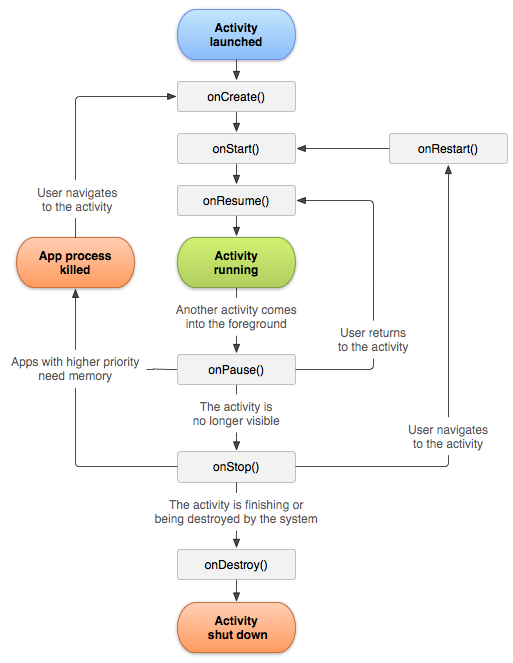
| Method | Description |
|---|---|
onCreate | called when activity is first created. |
onStart | called when activity is becoming visible to the user. |
onResume | called when activity will start interacting with the user. |
onPause | called when activity is not visible to the user. |
onStop | called when activity is no longer visible to the user. |
onRestart | called after your activity is stopped, prior to start. |
onDestroy | called before the activity is destroyed. |
ไฟล์ที่เกี่ยวข้อง
- MainActivity.java
MainActivity.java
package com.phaisarn.myapplication;
import androidx.appcompat.app.AppCompatActivity;
import android.os.Bundle;
import android.util.Log;
public class MainActivity extends AppCompatActivity {
String tag = "mylog";
@Override
protected void onCreate(Bundle savedInstanceState) {
super.onCreate(savedInstanceState);
setContentView(R.layout.activity_main);
Log.v(tag, "[onCreate]");
}
// invoked when the activity may be temporarily destroyed, save the instance state here
@Override
public void onSaveInstanceState(Bundle outState) {
// outState.putString(GAME_STATE_KEY, mGameState);
// outState.putString(TEXT_VIEW_KEY, mTextView.getText());
// call superclass to save any view hierarchy
super.onSaveInstanceState(outState);
Log.v(tag, "[onSaveInstanceState]");
}
// This callback is called only when there is a saved instance that is previously saved by using
// onSaveInstanceState(). We restore some state in onCreate(), while we can optionally restore
// other state here, possibly usable after onStart() has completed.
// The savedInstanceState Bundle is same as the one used in onCreate().
@Override
public void onRestoreInstanceState(Bundle savedInstanceState) {
super.onRestoreInstanceState(savedInstanceState);
Log.v(tag, "[onRestoreInstanceState]");
}
@Override
public void onStart() {
super.onStart();
Log.v(tag, "[onStart]");
}
@Override
public void onResume() {
super.onResume();
Log.v(tag, "[onResume]");
}
@Override
public void onPause() {
super.onPause();
Log.v(tag, "[onPause]");
}
@Override
public void onStop() {
super.onStop();
Log.v(tag, "[onStop]");
}
@Override
public void onRestart() {
super.onRestart();
Log.v(tag, "[onRestart]");
}
@Override
public void onDestroy() {
super.onDestroy();
Log.v(tag, "[onDestroy]");
}
}
การดู log ให้เปิด logcat ออกมาดู View > Tool Windows > Logcat
เลือกเครื่อง เลือก application เลือกระดับของ log เป็น Verbose แล้วพิมพ์ mylog เพื่อ filter log ให้เหลือน้อยลงจะได้ดูง่ายขึ้น
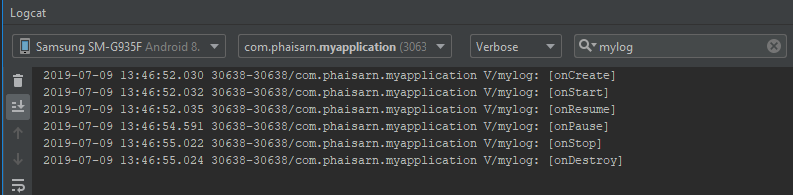
Link
