แสดงไดอะล็อกด้วย AlertDialog.setView
แสดงไดอะล็อกโดยนำ layout_login.xml มาแสดง
โดย button1 แสดงเฉยๆ แต่รับค่ากลับมาใช้ไม่ได้
แต่ button2 แสดงและรับค่ากลับมาใช้ได้
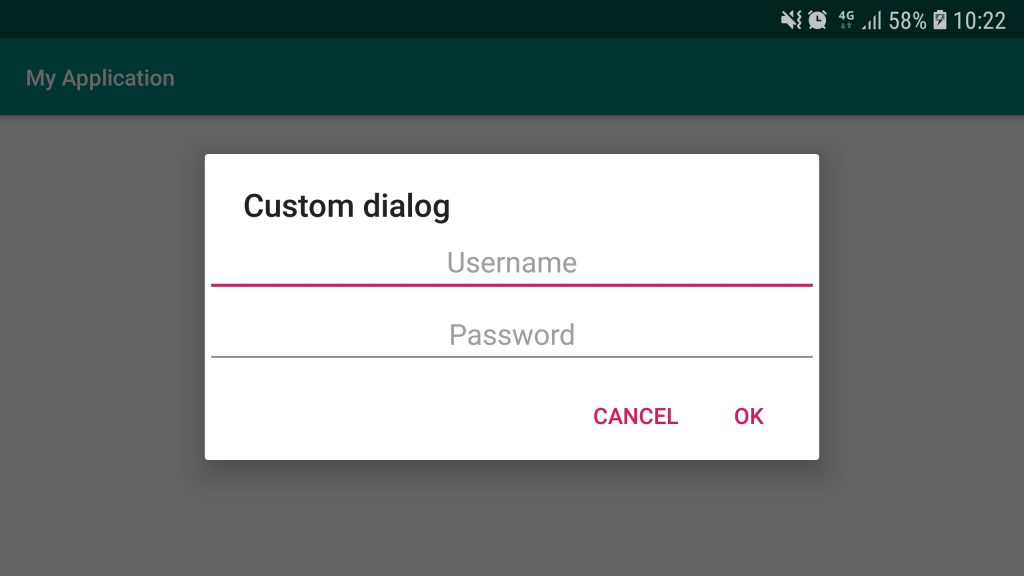
ไฟล์ที่เกี่ยวข้อง
- activity_main.xml
- MainActivity.java
- layout_login.xml
สร้าง Layout XML File โดยไปที่ New > XML > Layout XML File แล้วตั้งชื่อ layout_login.xml
activity_main.xml
<?xml version="1.0" encoding="utf-8"?>
<androidx.constraintlayout.widget.ConstraintLayout
xmlns:android="http://schemas.android.com/apk/res/android"
xmlns:app="http://schemas.android.com/apk/res-auto"
xmlns:tools="http://schemas.android.com/tools"
android:layout_width="match_parent"
android:layout_height="match_parent"
tools:context=".MainActivity">
<LinearLayout
android:layout_width="match_parent"
android:layout_height="match_parent"
android:gravity="center"
android:orientation="vertical"
app:layout_constraintBottom_toBottomOf="parent"
app:layout_constraintLeft_toLeftOf="parent"
app:layout_constraintRight_toRightOf="parent"
app:layout_constraintTop_toTopOf="parent">
<Button
android:id="@+id/button1"
android:layout_width="wrap_content"
android:layout_height="wrap_content"
android:text="Dialog Single Choice 1" />
<Button
android:id="@+id/button2"
android:layout_width="wrap_content"
android:layout_height="wrap_content"
android:text="Dialog Single Choice 2" />
</LinearLayout>
</androidx.constraintlayout.widget.ConstraintLayout>
MainActivity.java
package com.phaisarn.myapplication;
import androidx.appcompat.app.AlertDialog;
import androidx.appcompat.app.AppCompatActivity;
import android.content.DialogInterface;
import android.os.Bundle;
import android.view.LayoutInflater;
import android.view.View;
import android.widget.Button;
import android.widget.EditText;
import android.widget.Toast;
public class MainActivity extends AppCompatActivity {
@Override
protected void onCreate(Bundle savedInstanceState) {
super.onCreate(savedInstanceState);
setContentView(R.layout.activity_main);
Button button1 = findViewById(R.id.button1);
button1.setOnClickListener(new View.OnClickListener() {
@Override
public void onClick(View view) {
LayoutInflater inflater = getLayoutInflater();
new AlertDialog.Builder(MainActivity.this)
.setTitle("Custom dialog")
.setView(inflater.inflate(R.layout.layout_login, null))
.setPositiveButton("OK", new DialogInterface.OnClickListener() {
@Override
public void onClick(DialogInterface dialog, int which) {
Toast.makeText(MainActivity.this, "OK", Toast.LENGTH_SHORT).show();
}
})
.show();
}
});
Button button2 = findViewById(R.id.button2);
button2.setOnClickListener(new View.OnClickListener() {
@Override
public void onClick(View view) {
LayoutInflater inflater = getLayoutInflater();
final AlertDialog builder = new AlertDialog.Builder(MainActivity.this)
.setTitle("Custom dialog")
.setView(inflater.inflate(R.layout.layout_login, null))
.setPositiveButton("OK", new DialogInterface.OnClickListener() {
@Override
public void onClick(DialogInterface dialog, int which) {
}
})
.setNegativeButton("Cancel", new DialogInterface.OnClickListener() {
@Override
public void onClick(DialogInterface dialog, int which) {
}
})
.create();
builder.setOnShowListener(new DialogInterface.OnShowListener() {
@Override
public void onShow(DialogInterface dialog) {
Button button = builder.getButton(builder.BUTTON_POSITIVE);
button.setOnClickListener(new View.OnClickListener() {
@Override
public void onClick(View v) {
EditText editText = builder.findViewById(R.id.username);
String str = editText.getText().toString();
Toast.makeText(MainActivity.this, str, Toast.LENGTH_SHORT).show();
builder.dismiss();
}
});
}
});
builder.show();
}
});
}
}
button1
บรรทัดที่ 25,43: สร้างตัวแปร inflater ไว้ใข้ในการเข้าถึง layout
บรรทัดที่ 28,46: ให้ไดอะล็อก setView ไปที่ layout_login.xml
บรรทัดที่ 29: กำหนดปุ่ม setPositiveButton()
button2
สร้างไดอะล็อกก่อนด้วยเมธอด create() ในบรรทัดที่ 59
จากนั้นค่อยแสดงไดอะล็อกด้วยเมธอด show() ในบรรทัดที่ 76
การสร้างไดอะล็อกก่อน ค่อยแสดงไดอะล็อก จะทำให้สามารถอ่านค่าจาก layout_login ที่อยู่ภายในไดอะล็อกได้
บรรทัดที่ 43: สร้างตัวแปร inflater ไว้ใข้ในการเข้าถึง layout
บรรทัดที่ 46: ให้ไดอะล็อก setView ไปที่ layout_login.xml
บรรทัดที่ 47: กำหนดปุ่ม setPositiveButton() แต่ภายในเมธอดนี้ไม่ต้องเขียนโค๊ด (แต่ต้องสร้างเมธอดนี้ไว้)
บรรทัดที่ 53: กำหนดปุ่ม setNegativeButton() แต่ภายในเมธอดนี้ไม่ต้องเขียนโค๊ด (แต่ต้องสร้างเมธอดนี้ไว้)
บรรทัดที่ 59: สร้างไดอะล็อกด้วยเมธฮด create()
บรรทัดที่ 61: เรียกเมธอด setOnShowListener()
บรรทัดที่ 63: เรียกเมธอด onShow()
บรรทัดที่ 67: เรียกเมธอด onClick() เพื่อใส่การทำงานจริงๆเมื่อคลิกปุ่มที่นี่
บรรทัดที่ 71: ปิดไดอะล็อกด้วยเมธอด dismiss()
layout_login.xml
<?xml version="1.0" encoding="utf-8"?>
<LinearLayout xmlns:android="http://schemas.android.com/apk/res/android"
android:layout_width="match_parent"
android:layout_height="match_parent"
android:orientation="vertical">
<EditText
android:id="@+id/username"
android:layout_width="match_parent"
android:layout_height="wrap_content"
android:hint="Username"
android:textAlignment="center" />
<EditText
android:id="@+id/password"
android:layout_width="match_parent"
android:layout_height="wrap_content"
android:hint="Password"
android:textAlignment="center" />
</LinearLayout>
