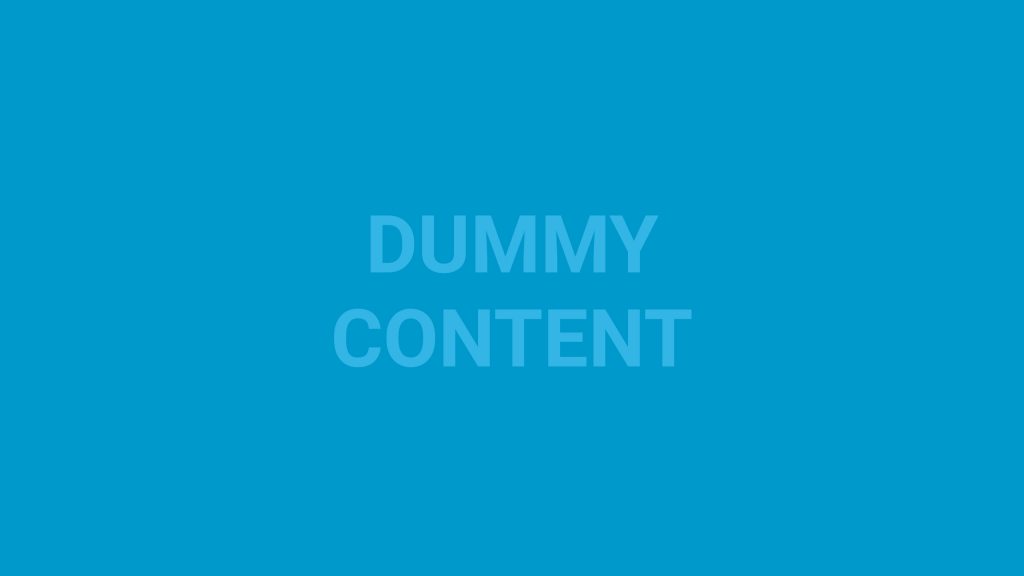
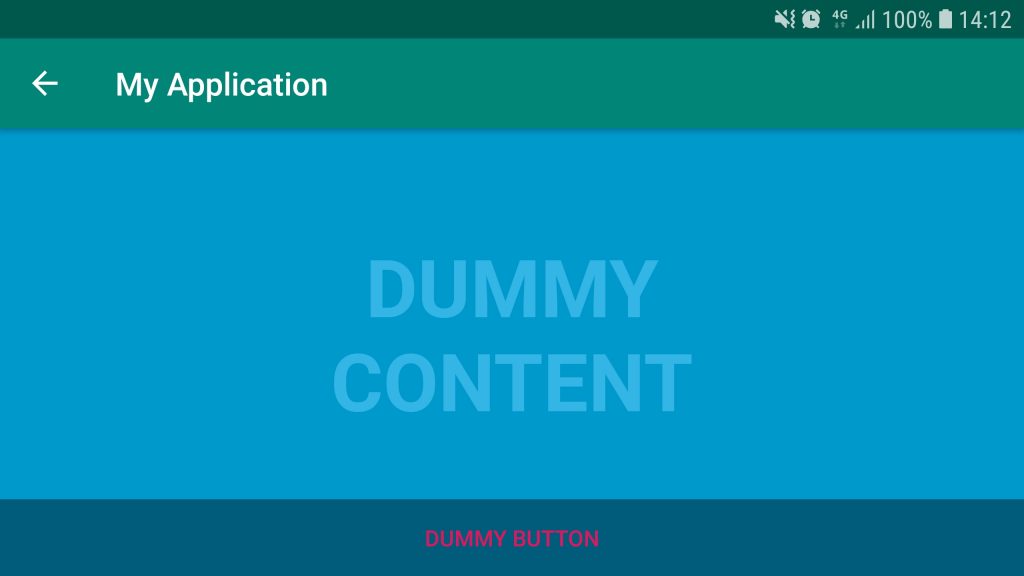
ดูไฟล์ต่างๆเมื่อสร้างโปรเจ็กส์ใหม่แบบ Empty Activity
- AndroidManifest.xml
- build.gradle (Project: MyApplication)
- build.gradle (Module: app)
- activity_fullscreen.xml
- values/attrs.xml
- values/colors.xml
- values/strings.xml
- values/styles.xml
- FullscreenActivity.kt
AndroidManifest.xml
<?xml version="1.0" encoding="utf-8"?>
<manifest xmlns:android="http://schemas.android.com/apk/res/android"
package="com.phaisarn.myapplication">
<application
android:allowBackup="true"
android:icon="@mipmap/ic_launcher"
android:label="@string/app_name"
android:roundIcon="@mipmap/ic_launcher_round"
android:supportsRtl="true"
android:theme="@style/AppTheme">
<activity
android:name=".FullscreenActivity"
android:configChanges="orientation|keyboardHidden|screenSize"
android:label="@string/app_name"
android:theme="@style/FullscreenTheme">
<intent-filter>
<action android:name="android.intent.action.MAIN"/>
<category android:name="android.intent.category.LAUNCHER"/>
</intent-filter>
</activity>
</application>
</manifest>
build.gradle (Project: MyApplication)
// Top-level build file where you can add configuration options common to all sub-projects/modules.
buildscript {
ext.kotlin_version = '1.3.31'
repositories {
google()
jcenter()
}
dependencies {
classpath 'com.android.tools.build:gradle:3.4.1'
classpath "org.jetbrains.kotlin:kotlin-gradle-plugin:$kotlin_version"
// NOTE: Do not place your application dependencies here; they belong
// in the individual module build.gradle files
}
}
allprojects {
repositories {
google()
jcenter()
}
}
task clean(type: Delete) {
delete rootProject.buildDir
}
build.gradle (Module: app)
apply plugin: 'com.android.application'
apply plugin: 'kotlin-android'
apply plugin: 'kotlin-android-extensions'
android {
compileSdkVersion 29
buildToolsVersion "29.0.0"
defaultConfig {
applicationId "com.phaisarn.myapplication"
minSdkVersion 21
targetSdkVersion 29
versionCode 1
versionName "1.0"
testInstrumentationRunner "androidx.test.runner.AndroidJUnitRunner"
}
buildTypes {
release {
minifyEnabled false
proguardFiles getDefaultProguardFile('proguard-android-optimize.txt'), 'proguard-rules.pro'
}
}
}
dependencies {
implementation fileTree(dir: 'libs', include: ['*.jar'])
implementation"org.jetbrains.kotlin:kotlin-stdlib-jdk7:$kotlin_version"
implementation 'androidx.appcompat:appcompat:1.0.2'
implementation 'androidx.core:core-ktx:1.0.2'
implementation 'androidx.legacy:legacy-support-v4:1.0.0'
testImplementation 'junit:junit:4.12'
androidTestImplementation 'androidx.test:runner:1.2.0'
androidTestImplementation 'androidx.test.espresso:espresso-core:3.2.0'
}
activity_fullscreen.xml
<?xml version="1.0" encoding="utf-8"?>
<FrameLayout xmlns:android="http://schemas.android.com/apk/res/android"
xmlns:tools="http://schemas.android.com/tools"
android:layout_width="match_parent"
android:layout_height="match_parent"
android:background="#0099cc"
tools:context=".FullscreenActivity">
<!-- The primary full-screen view. This can be replaced with whatever view
is needed to present your content, e.g. VideoView, SurfaceView,
TextureView, etc. -->
<TextView android:id="@+id/fullscreen_content"
android:layout_width="match_parent"
android:layout_height="match_parent"
android:keepScreenOn="true"
android:textColor="#33b5e5"
android:textStyle="bold"
android:textSize="50sp"
android:gravity="center"
android:text="@string/dummy_content"/>
<!-- This FrameLayout insets its children based on system windows using
android:fitsSystemWindows. -->
<FrameLayout android:layout_width="match_parent"
android:layout_height="match_parent"
android:fitsSystemWindows="true">
<LinearLayout android:id="@+id/fullscreen_content_controls"
style="?metaButtonBarStyle"
android:layout_width="match_parent"
android:layout_height="wrap_content"
android:layout_gravity="bottom|center_horizontal"
android:background="@color/black_overlay"
android:orientation="horizontal"
tools:ignore="UselessParent">
<Button android:id="@+id/dummy_button"
style="?metaButtonBarButtonStyle"
android:layout_width="0dp"
android:layout_height="wrap_content"
android:layout_weight="1"
android:text="@string/dummy_button"/>
</LinearLayout>
</FrameLayout>
</FrameLayout>
values/attrs.xml
<resources>
<!-- Declare custom theme attributes that allow changing which styles are
used for button bars depending on the API level.
?android:attr/buttonBarStyle is new as of API 11 so this is
necessary to support previous API levels. -->
<declare-styleable name="ButtonBarContainerTheme">
<attr name="metaButtonBarStyle" format="reference"/>
<attr name="metaButtonBarButtonStyle" format="reference"/>
</declare-styleable>
</resources>
values/colors.xml
<?xml version="1.0" encoding="utf-8"?>
<resources>
<color name="colorPrimary">#008577</color>
<color name="colorPrimaryDark">#00574B</color>
<color name="colorAccent">#D81B60</color>
<color name="black_overlay">#66000000</color>
</resources>
values/strings.xml
<resources>
<string name="app_name">My Application</string>
<string name="dummy_button">Dummy Button</string>
<string name="dummy_content">DUMMY\nCONTENT</string>
</resources>
values/styles.xml
<resources>
<!-- Base application theme. -->
<style name="AppTheme" parent="Theme.AppCompat.Light.DarkActionBar">
<!-- Customize your theme here. -->
<item name="colorPrimary">@color/colorPrimary</item>
<item name="colorPrimaryDark">@color/colorPrimaryDark</item>
<item name="colorAccent">@color/colorAccent</item>
</style>
<style name="FullscreenTheme" parent="AppTheme">
<item name="android:actionBarStyle">@style/FullscreenActionBarStyle</item>
<item name="android:windowActionBarOverlay">true</item>
<item name="android:windowBackground">@null</item>
<item name="metaButtonBarStyle">?android:attr/buttonBarStyle</item>
<item name="metaButtonBarButtonStyle">?android:attr/buttonBarButtonStyle</item>
</style>
<style name="FullscreenActionBarStyle" parent="Widget.AppCompat.ActionBar">
<item name="android:background">@color/black_overlay</item>
</style>
</resources>
FullscreenActivity.kt
package com.phaisarn.myapplication
import androidx.appcompat.app.AppCompatActivity
import android.os.Bundle
import android.os.Handler
import android.view.View
import kotlinx.android.synthetic.main.activity_fullscreen.*
/**
* An example full-screen activity that shows and hides the system UI (i.e.
* status bar and navigation/system bar) with user interaction.
*/
class FullscreenActivity : AppCompatActivity() {
private val mHideHandler = Handler()
private val mHidePart2Runnable = Runnable {
// Delayed removal of status and navigation bar
// Note that some of these constants are new as of API 16 (Jelly Bean)
// and API 19 (KitKat). It is safe to use them, as they are inlined
// at compile-time and do nothing on earlier devices.
fullscreen_content.systemUiVisibility =
View.SYSTEM_UI_FLAG_LOW_PROFILE or
View.SYSTEM_UI_FLAG_FULLSCREEN or
View.SYSTEM_UI_FLAG_LAYOUT_STABLE or
View.SYSTEM_UI_FLAG_IMMERSIVE_STICKY or
View.SYSTEM_UI_FLAG_LAYOUT_HIDE_NAVIGATION or
View.SYSTEM_UI_FLAG_HIDE_NAVIGATION
}
private val mShowPart2Runnable = Runnable {
// Delayed display of UI elements
supportActionBar?.show()
fullscreen_content_controls.visibility = View.VISIBLE
}
private var mVisible: Boolean = false
private val mHideRunnable = Runnable { hide() }
/**
* Touch listener to use for in-layout UI controls to delay hiding the
* system UI. This is to prevent the jarring behavior of controls going away
* while interacting with activity UI.
*/
private val mDelayHideTouchListener = View.OnTouchListener { _, _ ->
if (AUTO_HIDE) {
delayedHide(AUTO_HIDE_DELAY_MILLIS)
}
false
}
override fun onCreate(savedInstanceState: Bundle?) {
super.onCreate(savedInstanceState)
setContentView(R.layout.activity_fullscreen)
supportActionBar?.setDisplayHomeAsUpEnabled(true)
mVisible = true
// Set up the user interaction to manually show or hide the system UI.
fullscreen_content.setOnClickListener { toggle() }
// Upon interacting with UI controls, delay any scheduled hide()
// operations to prevent the jarring behavior of controls going away
// while interacting with the UI.
dummy_button.setOnTouchListener(mDelayHideTouchListener)
}
override fun onPostCreate(savedInstanceState: Bundle?) {
super.onPostCreate(savedInstanceState)
// Trigger the initial hide() shortly after the activity has been
// created, to briefly hint to the user that UI controls
// are available.
delayedHide(100)
}
private fun toggle() {
if (mVisible) {
hide()
} else {
show()
}
}
private fun hide() {
// Hide UI first
supportActionBar?.hide()
fullscreen_content_controls.visibility = View.GONE
mVisible = false
// Schedule a runnable to remove the status and navigation bar after a delay
mHideHandler.removeCallbacks(mShowPart2Runnable)
mHideHandler.postDelayed(mHidePart2Runnable, UI_ANIMATION_DELAY.toLong())
}
private fun show() {
// Show the system bar
fullscreen_content.systemUiVisibility =
View.SYSTEM_UI_FLAG_LAYOUT_FULLSCREEN or
View.SYSTEM_UI_FLAG_LAYOUT_HIDE_NAVIGATION
mVisible = true
// Schedule a runnable to display UI elements after a delay
mHideHandler.removeCallbacks(mHidePart2Runnable)
mHideHandler.postDelayed(mShowPart2Runnable, UI_ANIMATION_DELAY.toLong())
}
/**
* Schedules a call to hide() in [delayMillis], canceling any
* previously scheduled calls.
*/
private fun delayedHide(delayMillis: Int) {
mHideHandler.removeCallbacks(mHideRunnable)
mHideHandler.postDelayed(mHideRunnable, delayMillis.toLong())
}
companion object {
/**
* Whether or not the system UI should be auto-hidden after
* [AUTO_HIDE_DELAY_MILLIS] milliseconds.
*/
private val AUTO_HIDE = true
/**
* If [AUTO_HIDE] is set, the number of milliseconds to wait after
* user interaction before hiding the system UI.
*/
private val AUTO_HIDE_DELAY_MILLIS = 3000
/**
* Some older devices needs a small delay between UI widget updates
* and a change of the status and navigation bar.
*/
private val UI_ANIMATION_DELAY = 300
}
}
