เปิด Settings โดยเลือกเมนู File > Settings
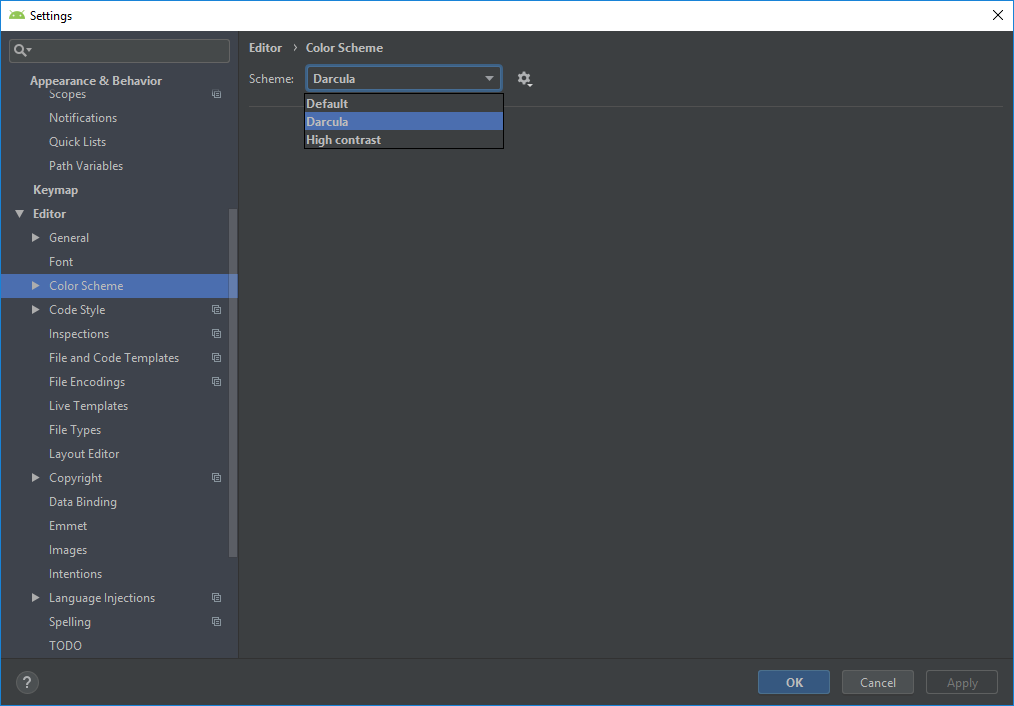
เลือก Editor > Colors Scheme จะมี Theme ให้เลือก
ถ้าจะใช้ Dark Theme ก็เลือก Darcula
Link

เปิด Settings โดยเลือกเมนู File > Settings
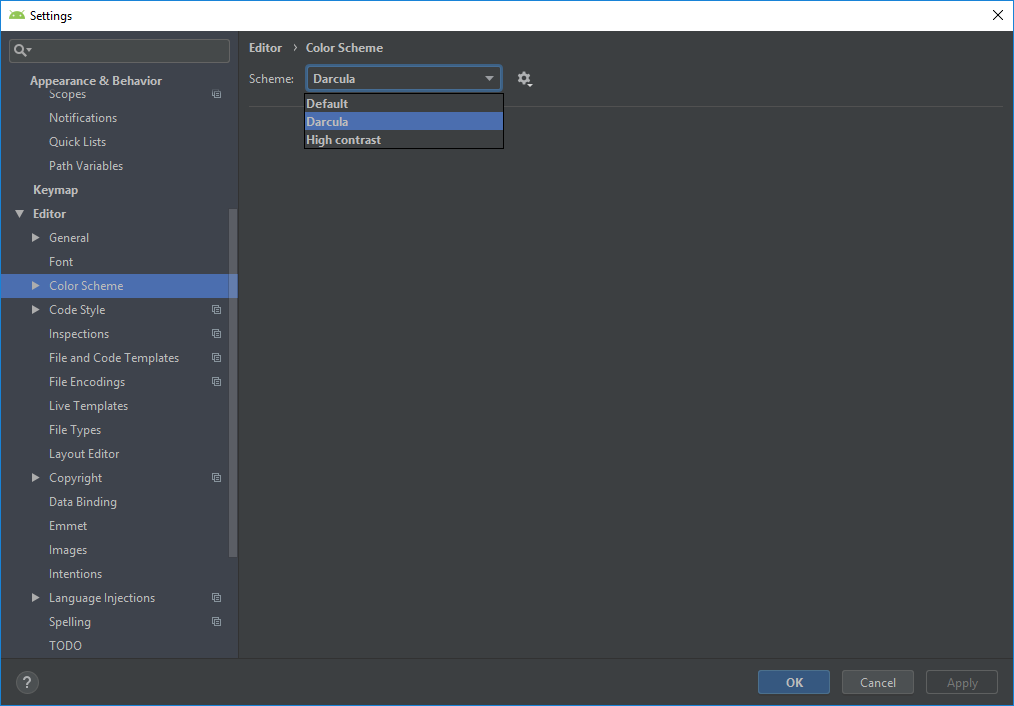
เลือก Editor > Colors Scheme จะมี Theme ให้เลือก
ถ้าจะใช้ Dark Theme ก็เลือก Darcula
Link