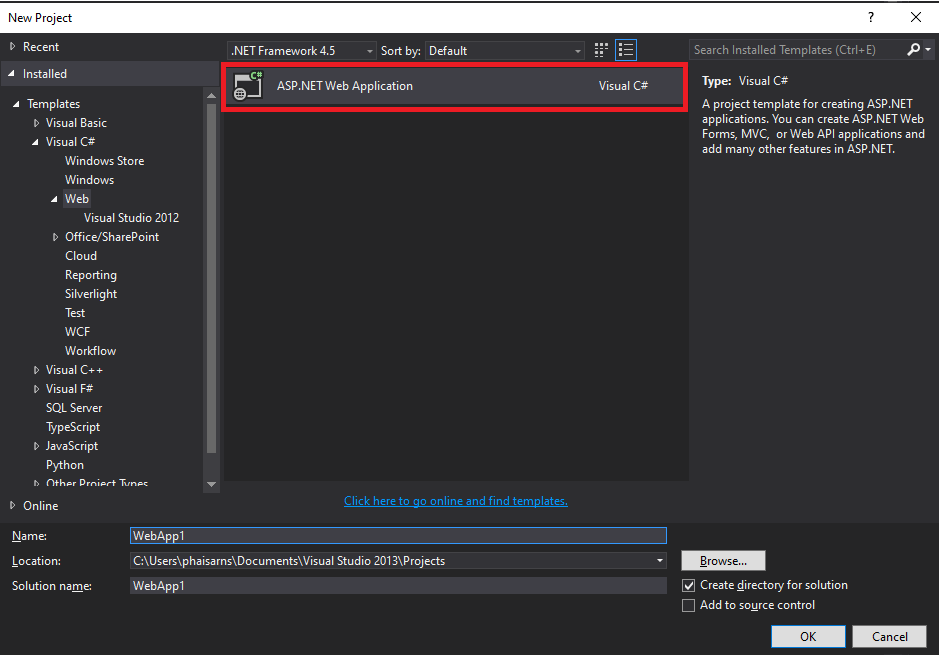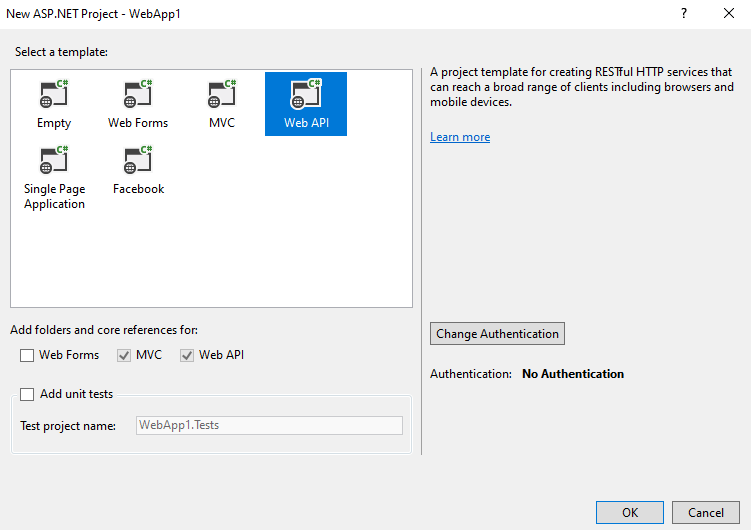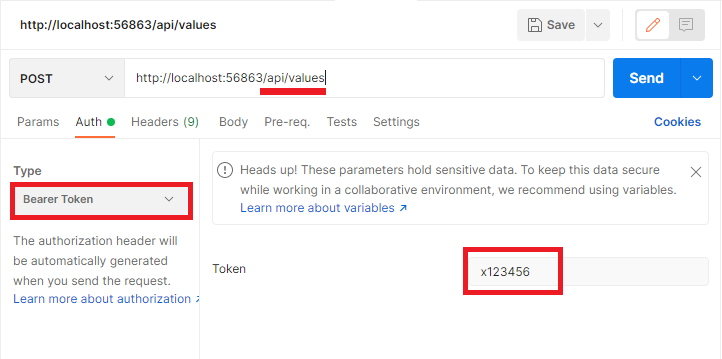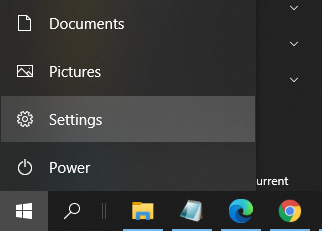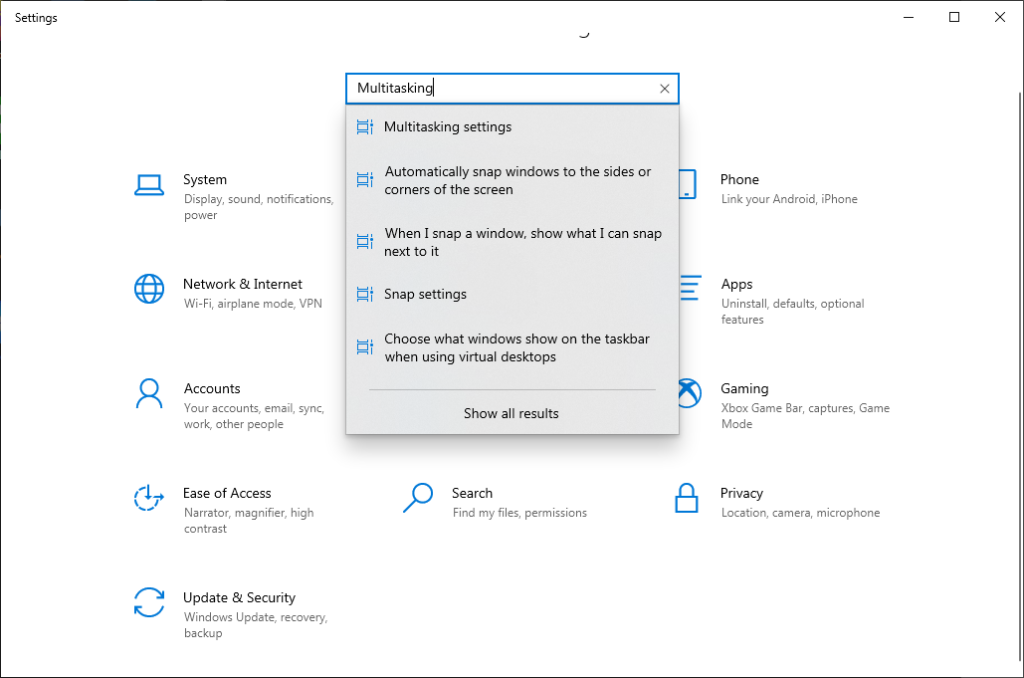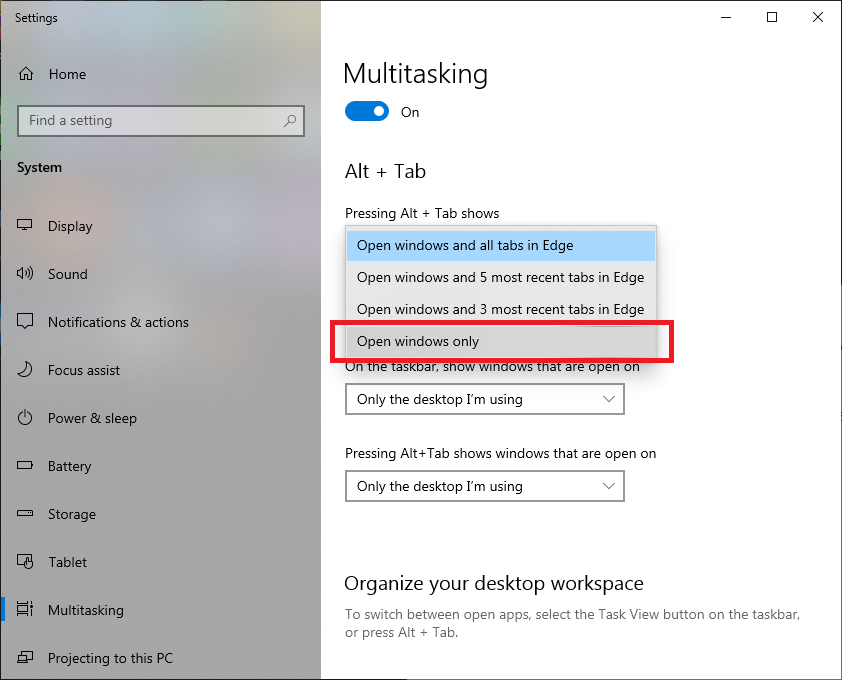สร้าง QnA Maker ตามนี้ Exercise – Create a bot – Learn | Microsoft Docs
เสร็จแล้วก็ Publish จะได้ตัวอย่างการเรียกด้วย Postman และ Curl
POST /knowledgebases/65c21545-xxxx-4cc9-982f-35649a25398a/generateAnswer
Host: https://2021-11-qna.azurewebsites.net/qnamaker
Authorization: EndpointKey 6a5fc60b-xxxx-4121-a921-159eac6eec90
Content-Type: application/json
{"question":"<Your question>"}
curl -X POST https://2021-11-qna.azurewebsites.net/qnamaker/knowledgebases/65c21545-xxxx-4cc9-982f-35649a25398a/generateAnswer -H "Authorization: EndpointKey 6a5fc60b-xxxx-4121-a921-159eac6eec90" -H "Content-type: application/json" -d "{'question':'<Your question>'}"
ลองเรียกด้วย Postman
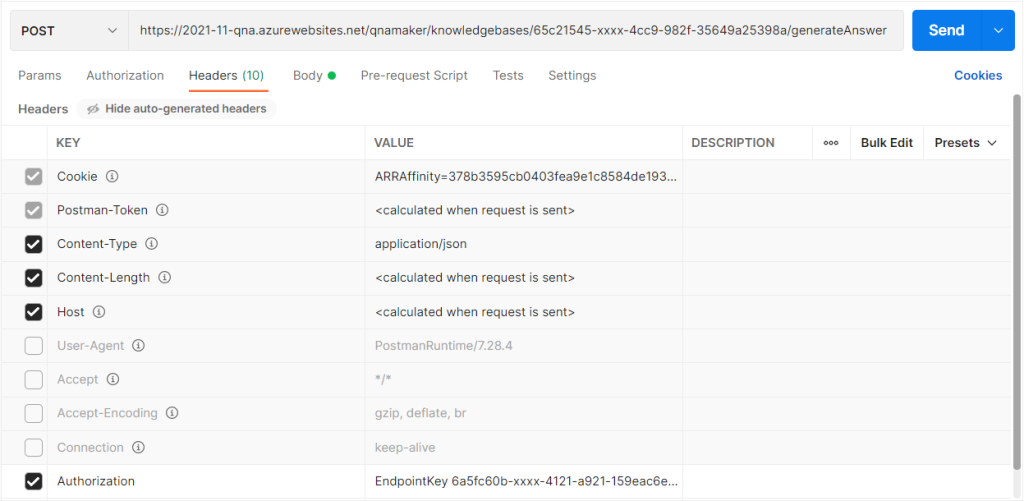
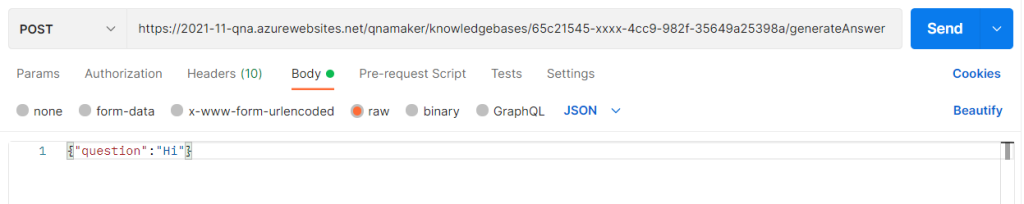
Response แต่ละแบบ
{
"error": {
"code": "Unauthorized",
"message": "Authorization Failed"
}
}
{
"answers": [
{
"questions": [],
"answer": "No good match found in KB.",
"score": 0.0,
"id": -1,
"isDocumentText": false,
"metadata": []
}
],
"activeLearningEnabled": false
}
{
"answers": [
{
"questions": [
"Hello",
"Hi"
],
"answer": "Hi man!",
"score": 100.0,
"id": 9,
"source": "Editorial",
"isDocumentText": false,
"metadata": [],
"context": {
"isContextOnly": false,
"prompts": []
}
}
],
"activeLearningEnabled": false
}
Link