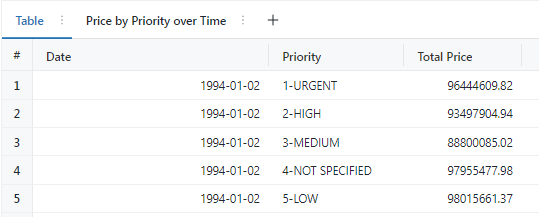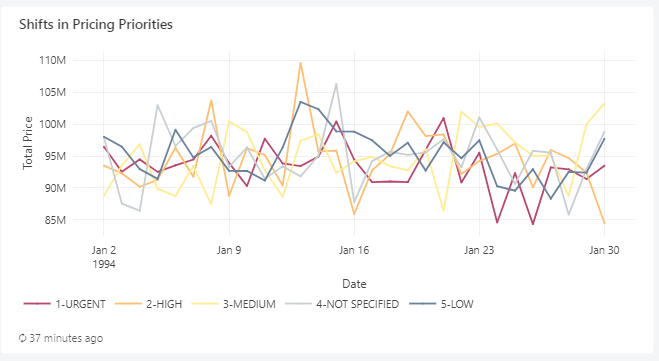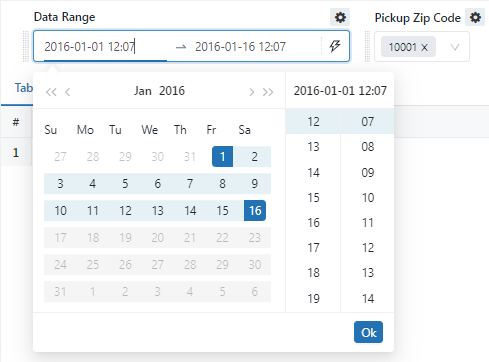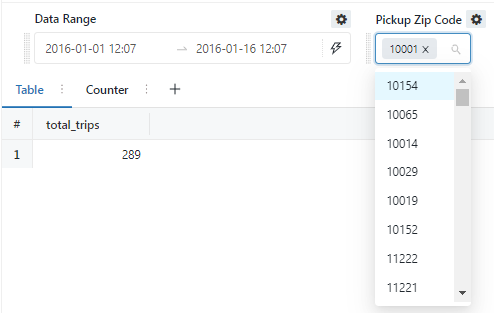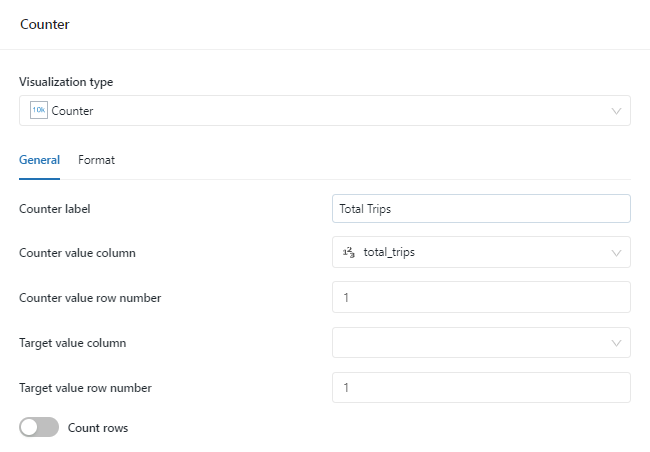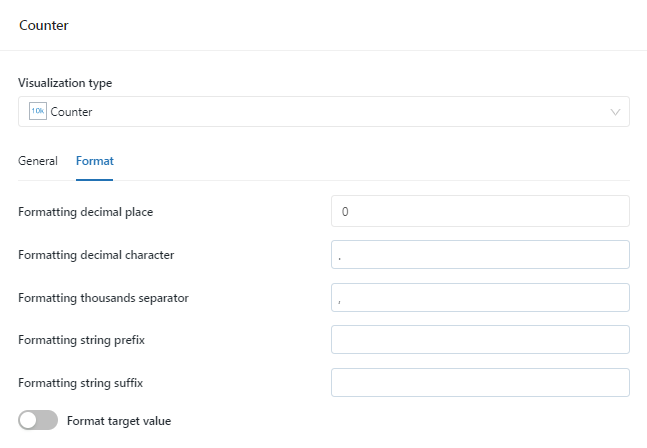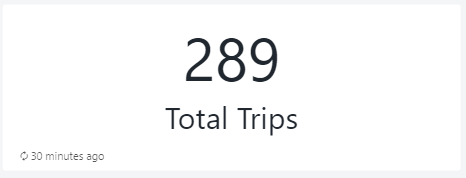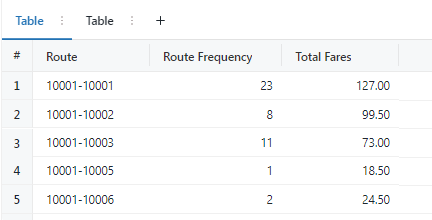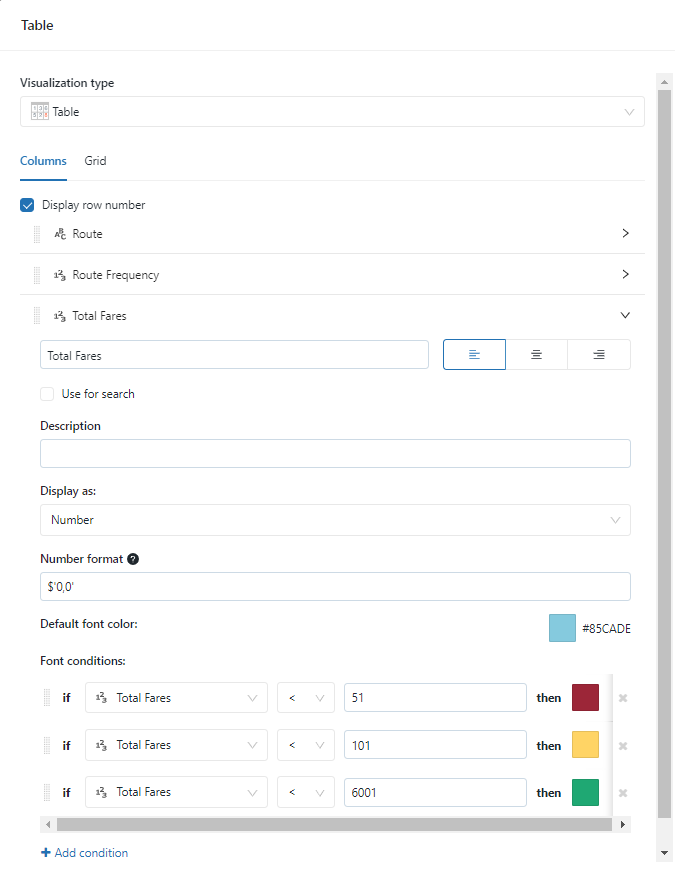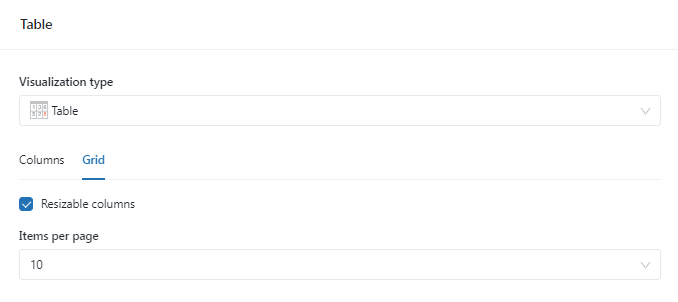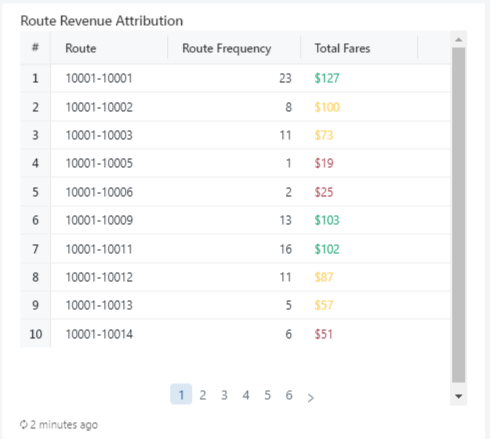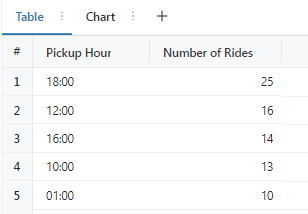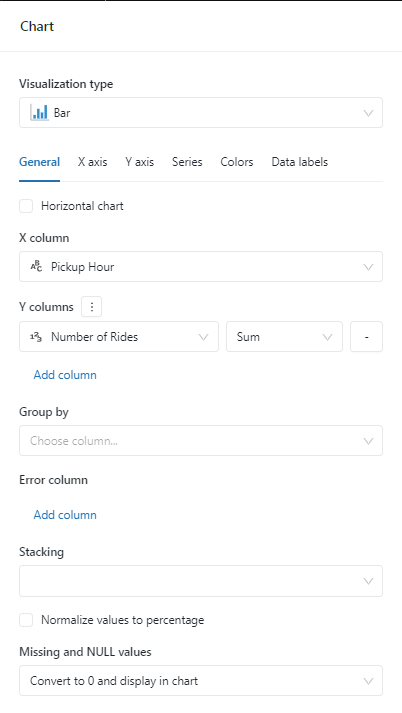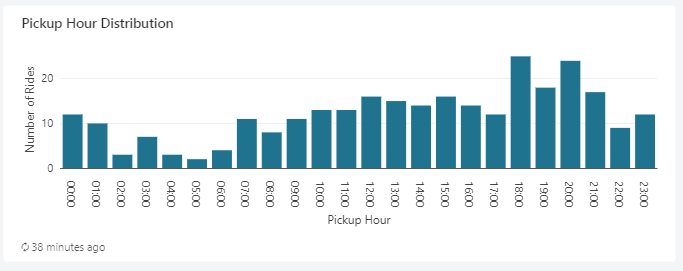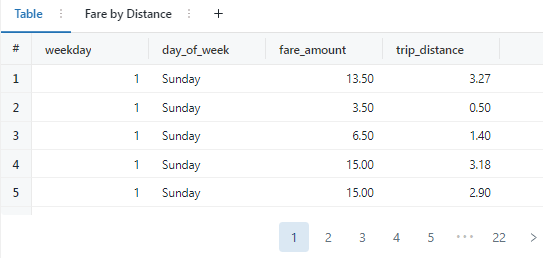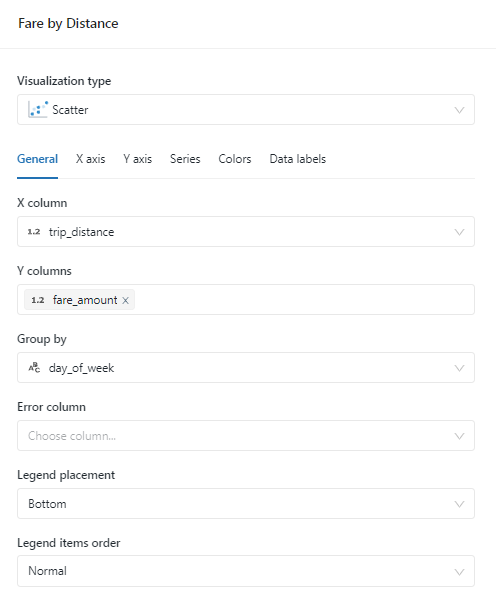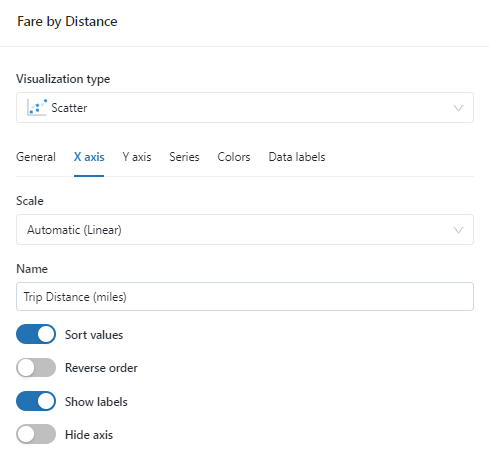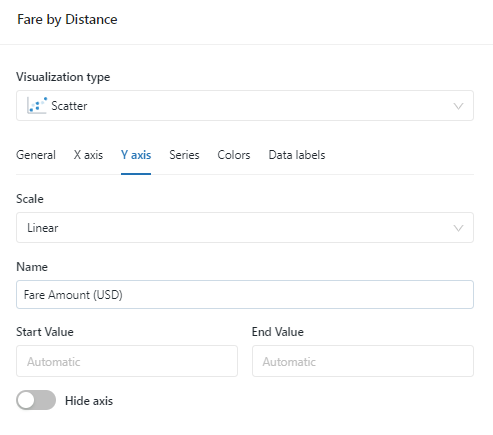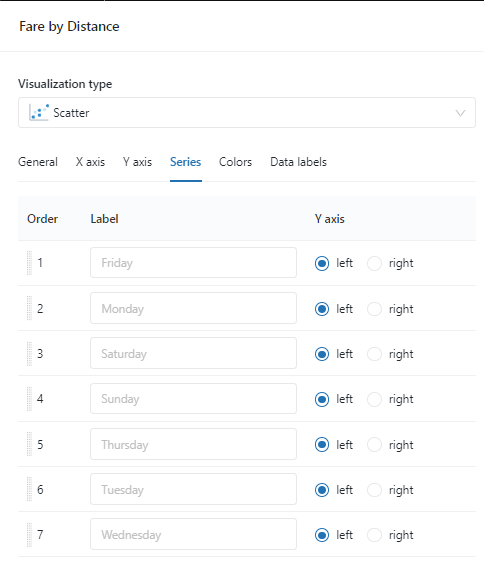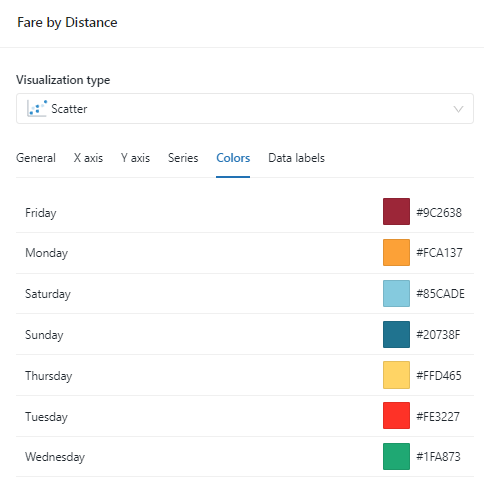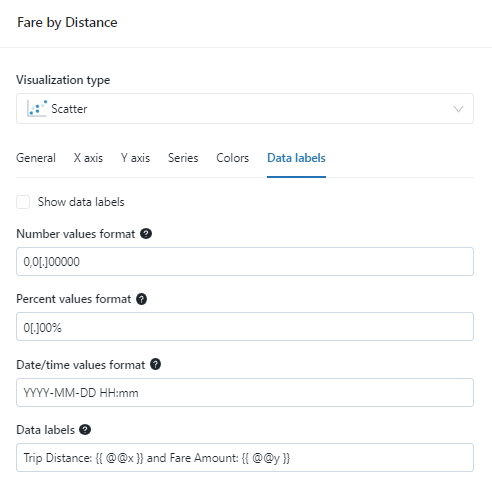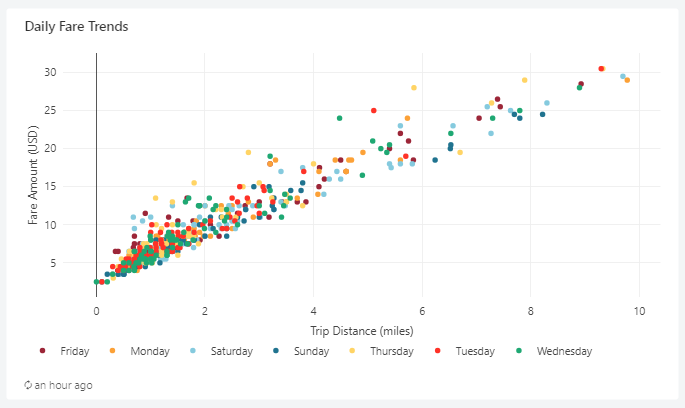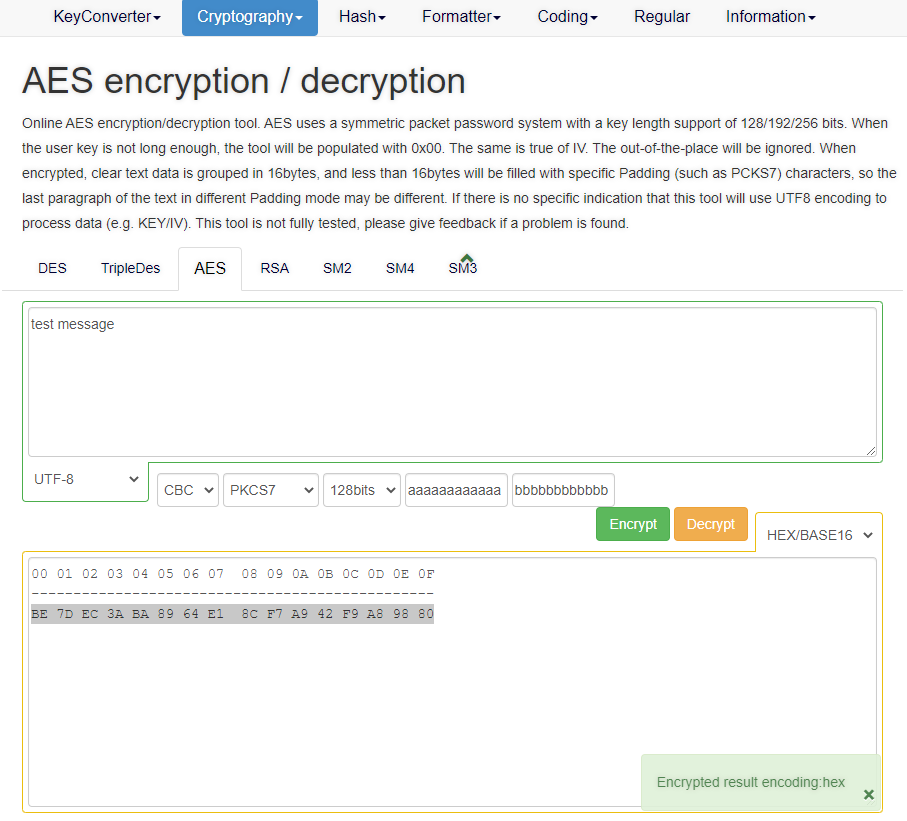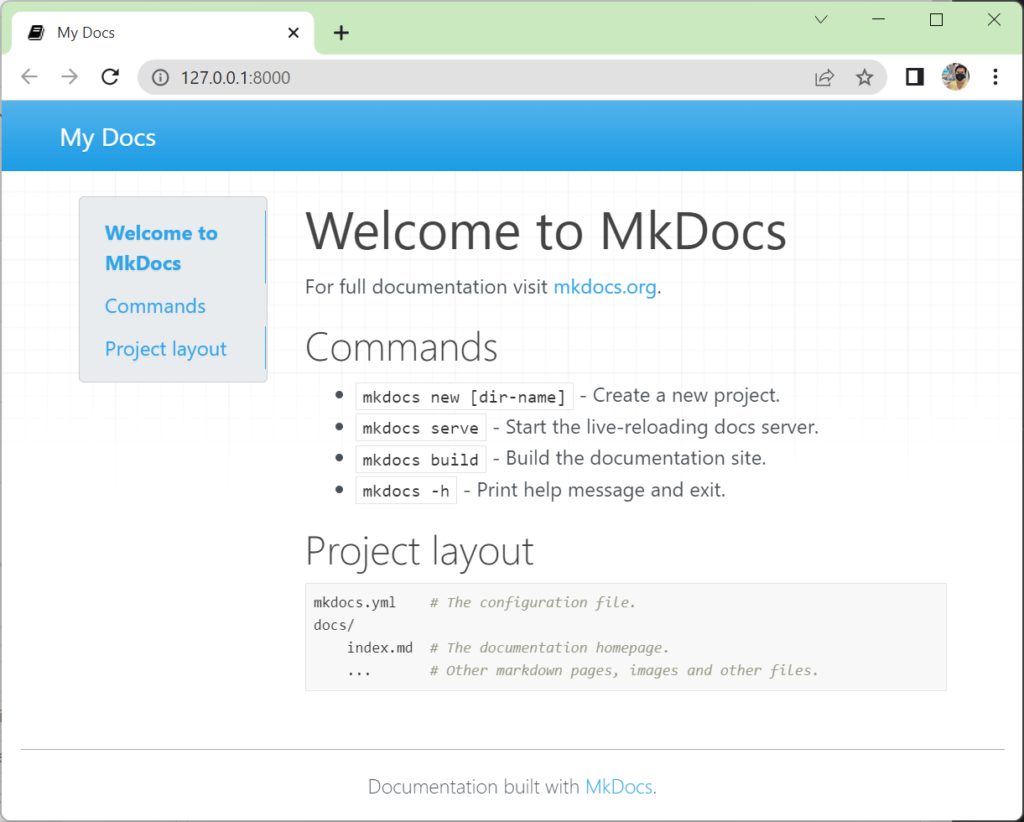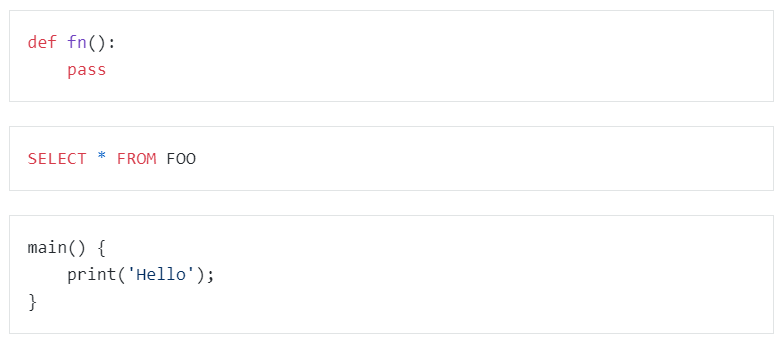Analyze key retail and supply chain performance indicators for a fictional enterprise.
- Counter – Overall Customer Count
- Counter – TPCH – Number Suppliers
- Map – National Revenue Map
- Bar- National Revenue Trends
- Table – Customer Value
- Line – Order Revenue
1. Counter – Overall Customer Count
SELECT COUNT(distinct(c_custkey)) FROM `samples`.`tpch`.`customer`
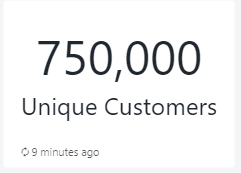
2. Counter – TPCH – Number Suppliers
SELECT COUNT(distinct(s_suppkey)) AS num_suppliers FROM `samples`.`tpch`.`supplier`
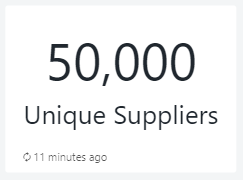
3. Map – National Revenue Map
SELECT
initcap(n_name) AS `Nation`,
SUM(l_extendedprice * (1 - l_discount) * (length(n_name)/100)) AS revenue
FROM
`samples`.`tpch`.`customer`,
`samples`.`tpch`.`orders`,
`samples`.`tpch`.`lineitem`,
`samples`.`tpch`.`supplier`,
`samples`.`tpch`.`nation`,
`samples`.`tpch`.`region`
WHERE
c_custkey = o_custkey
AND l_orderkey = o_orderkey
AND l_suppkey = s_suppkey
AND c_nationkey = s_nationkey
AND s_nationkey = n_nationkey
AND n_regionkey = r_regionkey
GROUP BY
INITCAP(n_name)
ORDER BY
revenue DESC;
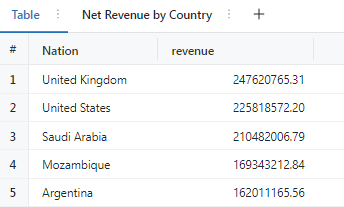
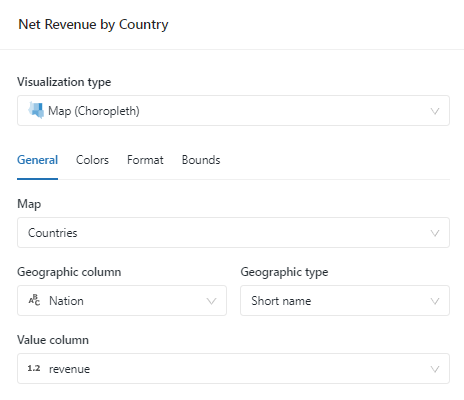
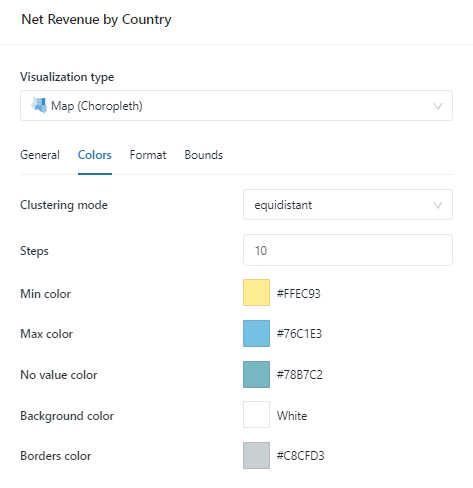
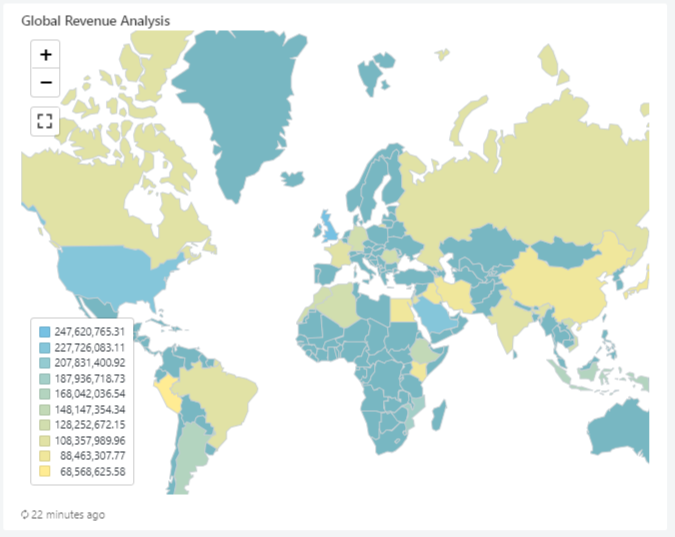
4. Bar- National Revenue Trends
SELECT
year(o_orderdate) AS year,
n_name AS nation,
sum(l_extendedprice * (1 - l_discount) * (((length(n_name))/100) + (year(o_orderdate)-1993)/100)) AS revenue
FROM
`samples`.`tpch`.`customer`,
`samples`.`tpch`.`orders`,
`samples`.`tpch`.`lineitem`,
`samples`.`tpch`.`supplier`,
`samples`.`tpch`.`nation`,
`samples`.`tpch`.`region`
WHERE
c_custkey = o_custkey
AND l_orderkey = o_orderkey
AND l_suppkey = s_suppkey
AND c_nationkey = s_nationkey
AND s_nationkey = n_nationkey
AND n_regionkey = r_regionkey
AND n_name in ('ARGENTINA', 'UNITED KINGDOM', 'FRANCE','BRAZIL', 'CHINA', 'UNITED STATES', 'JAPAN', 'JORDAN')
AND o_orderdate >= DATE '1994-01-01'
GROUP BY
1,2
ORDER BY
nation ASC LIMIT 1000;

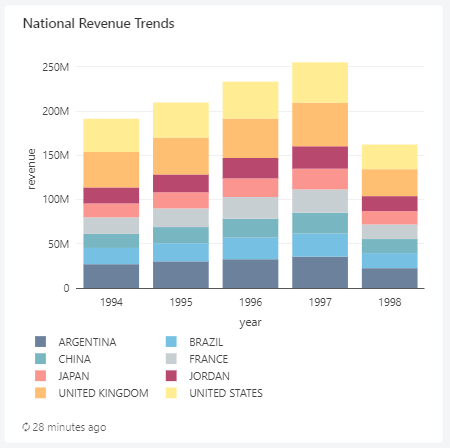
5. Table – Customer Value
SELECT
customer_id AS `Customer ID #`,
concat(
'<div class="bg-',
CASE
WHEN total_revenue BETWEEN 0
AND 1500000 THEN 'success'
WHEN total_revenue BETWEEN 1500001
AND 3000000 THEN 'warning'
WHEN total_revenue BETWEEN 3000001
AND 5000000 THEN 'danger'
ELSE 'danger'
END,
' text-center"> $',
format_number(total_revenue, 0),
'</div>'
) AS `Total Customer Revenue`
FROM
(
SELECT
o_custkey AS customer_id,
sum(o_totalprice) as total_revenue
FROM
`samples`.`tpch`.`orders`
GROUP BY
1
HAVING
total_revenue > 0
)
ORDER BY
1
LIMIT
400
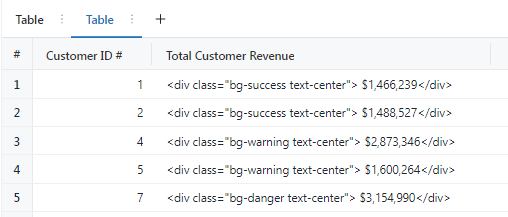
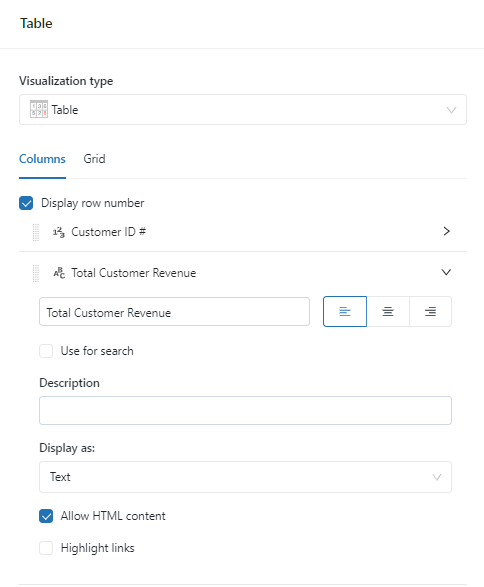
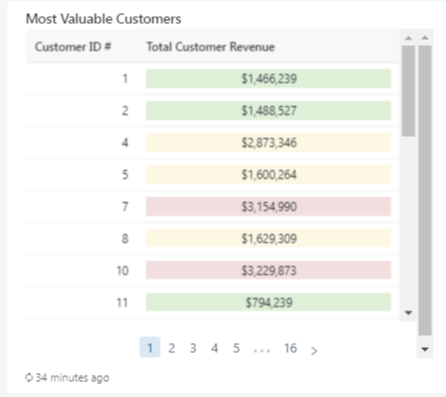
6. Line – Order Revenue
SELECT o_orderdate AS Date, o_orderpriority AS Priority, sum(o_totalprice) AS `Total Price` FROM `samples`.`tpch`.`orders` WHERE o_orderdate > '1994-01-01' AND o_orderdate < '1994-01-31' GROUP BY 1, 2 ORDER BY 1, 2