Magic Command: %sh
%sh เป็นการใช้คำสั่ง shell
%sh ps
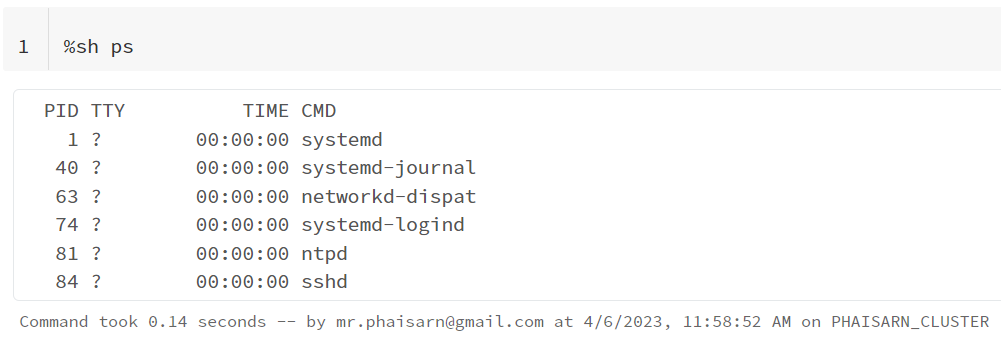
%sh ps | grep 'java'
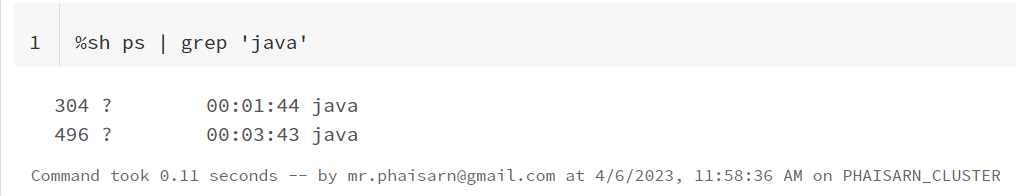
การอ้างถึงพาทต่างๆของ %sh เป็นพาทของ shell
%sh ls -l /
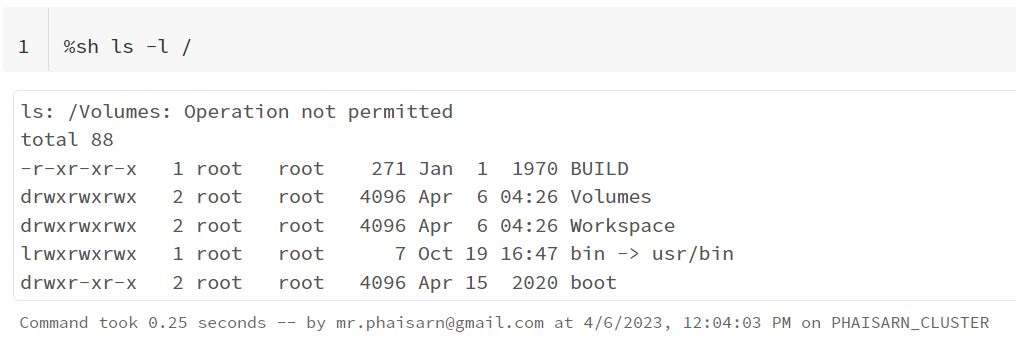
ต่างกับ %fs ที่การอ้างพาท เป็นพาทของ dbfs
%fs ls /
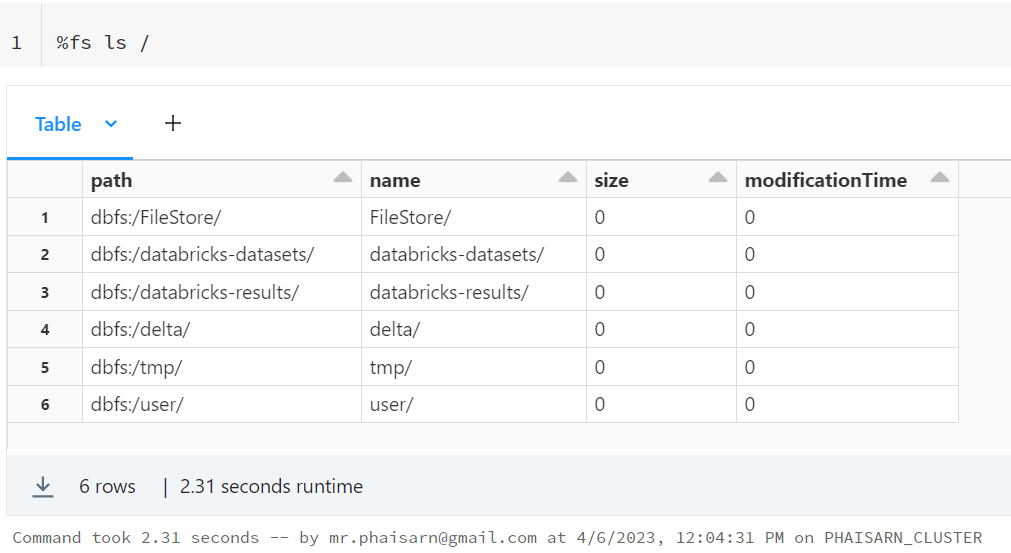
Databricks File System – DBFS
- DBFS is a layer over a cloud-based object store
- Files in DBFS are persisted to the object store
- The lifetime of files in the DBFS are NOT tied to the lifetime of our cluster
Magic Command: Other Languages
%python
print("Hello Python!")
%scala
println("Hello Scala!")
%sql select "Hello SQL!"
%r
print("Hello R!", quote=FALSE)
Magic Command: %md
%md
%md ### Magic Command: %md Our favorite Magic Command **%md** allows us to render Markdown in a cell: * Double click this cell to begin editing it * Then hit `Esc` to stop editing # Title One ## Title Two ### Title Three This is a test of the emergency broadcast system. This is only a test. This is text with a **bold** word in it. This is text with an *italicized* word in it. This is an ordered list 0. once 0. two 0. three This is an unordered list * apples * peaches * bananas Links/Embedded HTML: <a href="http://bfy.tw/19zq" target="_blank">What is Markdown?</a> Images:  And of course, tables: | Name | Age | Sex | |-------|-----|--------| | Tom | 32 | Male | | Mary | 29 | Female | | Dick | 73 | Male | | Sally | 55 | Female |
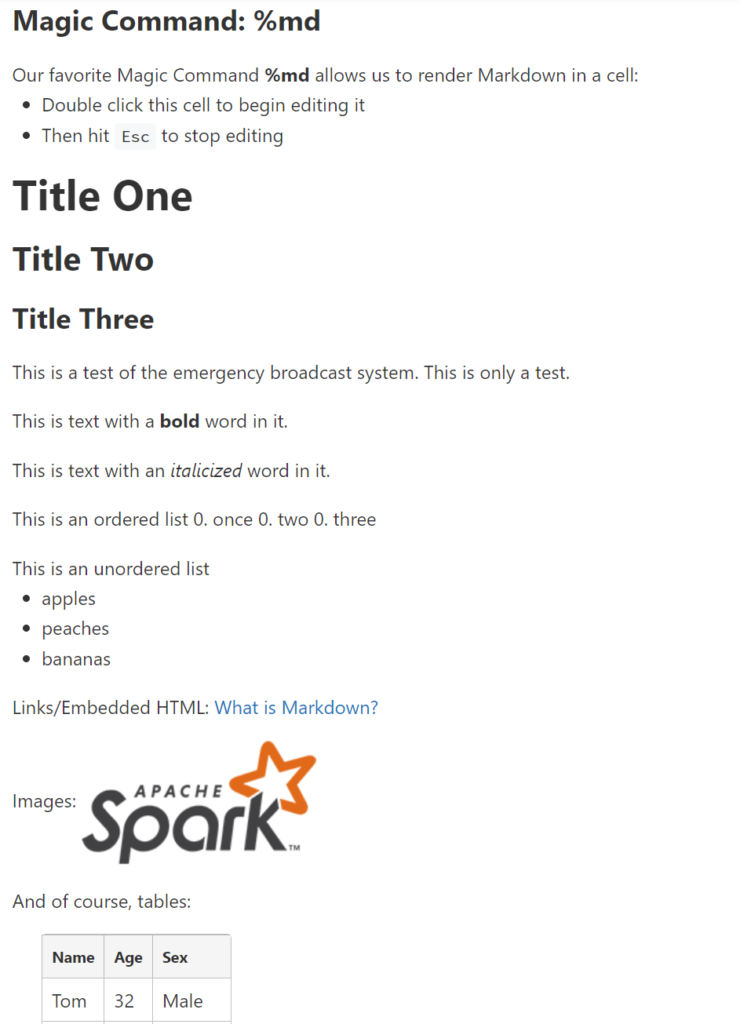
Magic Command: %run
- You can run a notebook from another notebook by using the Magic Command %run
- All variables & functions defined in that other notebook will become available in your current notebook
%run "./Includes/Classroom-Setup"
Magic Command: %fs
It is a wrapper around dbutils.fs and it is the Magic Command known as %fs.
The following call is equivalent to the display( dbutils.fs.ls("/mnt/training") ) – there is no real difference between the two.
%fs ls /mnt/training
%fs head /mnt/training/pageviews_by_second.tsv
