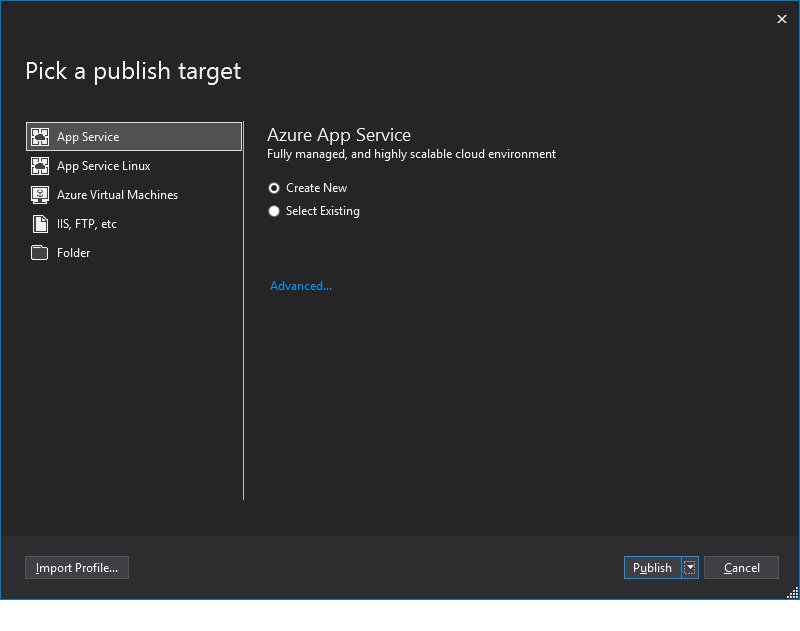- สร้างโปรเจ็กส์แบบ Web API
- Add a data store
- Add a controller
- Implement CRUD operations
- Test web API actions
Category Archives: .NET Core
สร้างโปรเจ็กส์แบบ Web API
- สร้างด้วย Command Line
- สร้างด้วย Visual Studio 2019
- ดูไฟล์ต่างๆในโปรเจ็กส์
เพิ่มโมเดล Movie ให้กับโปรเจ็กส์ WebApp (Visual Studio 2017)
สร้างโปรเจ็กส์แบบ WebApp (ด้วย Visual Studio 2017)
Add a model to a Razor Pages app in ASP.NET Core
สร้างโฟลเดอร์ Data
สร้างโฟลเดอร์ Data\Models
สร้างคลาส Data\Models\Movie.cs
Data\Models\Movie.cs
using System;
namespace WebApp.Data.Models
{
public class Movie
{
public int ID { get; set; }
public string Title { get; set; }
public DateTime ReleaseDate { get; set; }
public string Genre { get; set; }
public decimal Price { get; set; }
}
}
Continue reading เพิ่มโมเดล Movie ให้กับโปรเจ็กส์ WebApp (Visual Studio 2019)
- Add a data model
- Scaffold the movie model
- Initial migration
- สร้างโปรเจ็กส์แบบ Web Application ชื่อโปรเจ็กส์ RazorPagesMovie
- Add a model to a Razor Pages app in ASP.NET Core
1.Add a data model
สร้างโฟลเดอร์ Models
สร้างคลาส Models\Movie.cs
Models\Movie.cs
using System;
using System.ComponentModel.DataAnnotations;
namespace RazorPagesMovie.Models
{
public class Movie
{
public int ID { get; set; }
public string Title { get; set; }
[DataType(DataType.Date)]
public DateTime ReleaseDate { get; set; }
public string Genre { get; set; }
public decimal Price { get; set; }
}
}
The ID field is required by the database for the primary key.
Deploy code ไป App Service ด้วย Local Git repository
- กำหนดวิธี Deploy ของ App Service ให้เป็น Local Git
- สร้างโปรเจ็กส์ Web Application
- Deploy ด้วย git command
คำสั่งของ .NET Core
- .NET Core command-line interface (CLI) tools
- ดาว์นโหลด .NET Core ได้ที่ Download .NET หรือ Download .NET Core
- ตรวจสอบเวอร์ชันของ .NET Core
- สร้างโปรเจ็กส์ด้วยคำสั่ง dotnet new
- รันโปรเจ็กส์ด้วยคำสั่ง dotnet run
- ดู info
- ติดตั้ง dotnet-ef
- อัพเดท dotnet tool
Publish เว็บแอพไป Azure App Service ด้วย Visual Studio
คลิกขวาที่โปรเจ็กส์เลือก Publish…
จะปรากฏหน้าจอให้เลือก target เลือก App Service แล้วกด Publish