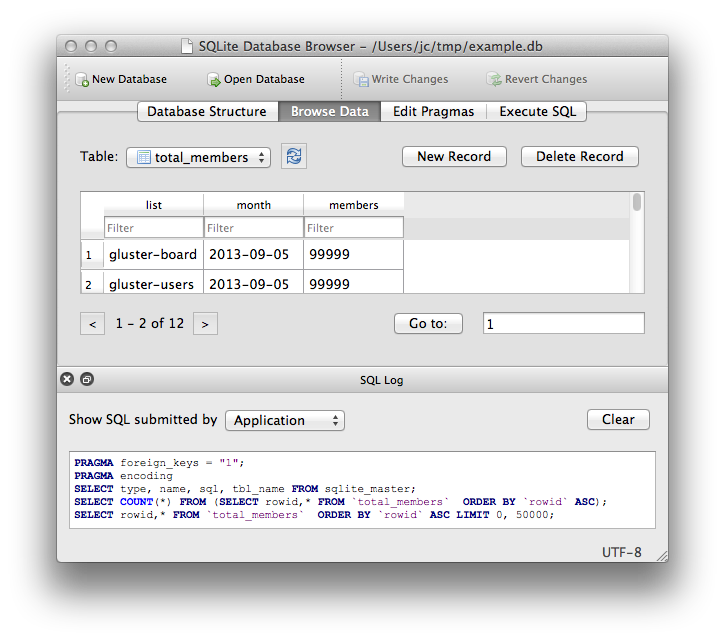สร้างดาต้าเบส หรือเปิดดาต้าเบส
import sqlite3
con = sqlite3.connect("tutorial.db")
เตรียม cursor
cur = con.cursor()
สร้างตาราง
cur.execute("CREATE TABLE movie(title, year, score)")
ตรวจสอบตารางที่มีจาก sqlite_master
res = cur.execute("SELECT name FROM sqlite_master")
print(res.fetchone())
# ('movie',)
insert ข้อมูล
cur.execute("""
INSERT INTO movie VALUES
('Monty Python and the Holy Grail', 1975, 8.2),
('And Now for Something Completely Different', 1971, 7.5)
""")
con.commit()
select ข้อมูล
res = cur.execute("SELECT score FROM movie")
print(res.fetchall())
insert ข้อมูลด้วย executemany()
data = [
("Monty Python Live at the Hollywood Bowl", 1982, 7.9),
("Monty Python's The Meaning of Life", 1983, 7.5),
("Monty Python's Life of Brian", 1979, 8.0),
]
cur.executemany("INSERT INTO movie VALUES(?, ?, ?)", data)
con.commit() # Remember to commit the transaction after executing INSERT.
for row in cur.execute("SELECT year, title FROM movie ORDER BY year"):
print(row)
Verify that the database has been written to disk by calling con.close() to close the existing connection
con.close()
Tool