- Add a data model
- Scaffold the movie model
- Initial migration
- สร้างโปรเจ็กส์แบบ Web Application ชื่อโปรเจ็กส์ RazorPagesMovie
- Add a model to a Razor Pages app in ASP.NET Core
1.Add a data model
สร้างโฟลเดอร์ Models
สร้างคลาส Models\Movie.cs
Models\Movie.cs
using System;
using System.ComponentModel.DataAnnotations;
namespace RazorPagesMovie.Models
{
public class Movie
{
public int ID { get; set; }
public string Title { get; set; }
[DataType(DataType.Date)]
public DateTime ReleaseDate { get; set; }
public string Genre { get; set; }
public decimal Price { get; set; }
}
}
The ID field is required by the database for the primary key.
2.Scaffold the movie model
สร้างโฟลเดอร์ Pages\Movies
คลิกขวาที่โฟลเดอร์ Pages\Movies > Add > New Scaffolded Item
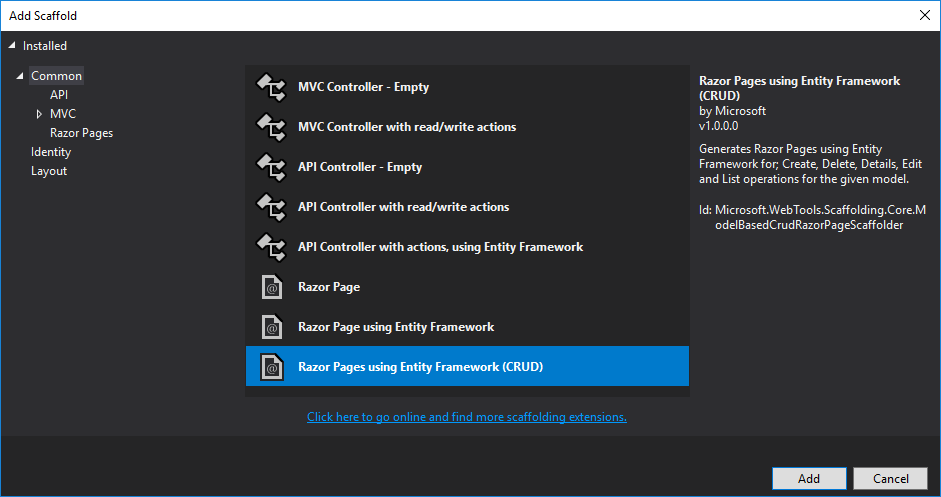
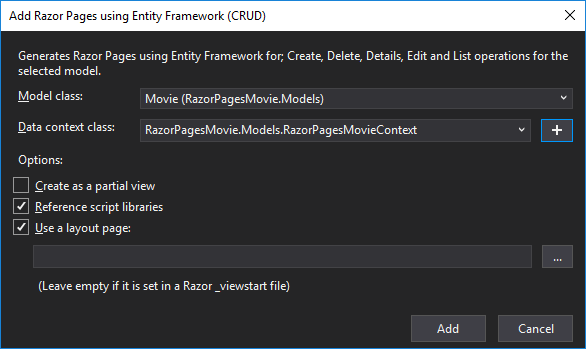
The appsettings.json file is updated with the connection string used to connect to a local database.
ใต้โฟลเดอร์ Pages/Movies จะสร้างไฟล์ Create, Delete, Details, Edit, Index ขึ้นมา
และสร้างโฟลเดอร์และไฟล์ Data/RazorPagesMovieContext.cs
Startup.cs
public void ConfigureServices(IServiceCollection services)
{
services.Configure<CookiePolicyOptions>(options =>
{
// This lambda determines whether user consent for non-essential cookies is needed for a given request.
options.CheckConsentNeeded = context => true;
options.MinimumSameSitePolicy = SameSiteMode.None;
});
services.AddMvc().SetCompatibilityVersion(CompatibilityVersion.Version_2_1);
services.AddDbContext<RazorPagesMovieContext>(options =>
options.UseSqlServer(Configuration.GetConnectionString("RazorPagesMovieContext")));
}
บรรทัดที่ 13-14 : เพิ่มส่วนติดต่อ SqlServer เข้ามา
appsettings.json
{
"Logging": {
"LogLevel": {
"Default": "Warning"
}
},
"AllowedHosts": "*",
"ConnectionStrings": {
"RazorPagesMovieContext": "Server=(localdb)\\mssqllocaldb;Database=RazorPagesMovieContext-1234;Trusted_Connection=True;MultipleActiveResultSets=true"
}
}
บรรทัดที่ 9 : กำหนดค่าให้กับ ApplicationDbContext ตรงนี้อย่าลืมเปลี่ยนชื่อ Database ให้สั้นลงด้วย
Data/RazorPagesMovieContext.cs
using System;
using System.Collections.Generic;
using System.Linq;
using System.Threading.Tasks;
using Microsoft.EntityFrameworkCore;
namespace RazorPagesMovie.Models
{
public class RazorPagesMovieContext : DbContext
{
public RazorPagesMovieContext (DbContextOptions<RazorPagesMovieContext> options)
: base(options)
{
}
public DbSet<RazorPagesMovie.Models.Movie> Movie { get; set; }
}
}
บรรทัดที่ 16 : Movie
3.Initial migration
ใช้ Package Manager Console (PMC)
หรือ PowerShell
โดยทำ 2 ขั้นตอนคือ
- Add an initial migration.
- Update the database with the initial migration.
PMC
PM> Add-Migration Initial PM> Update-Database
PowerShell
> dotnet ef migrations add Initial > dotnet ef database update
รัน F5
แล้วเรียกไปที่ http://localhost:52016/Movies/Create
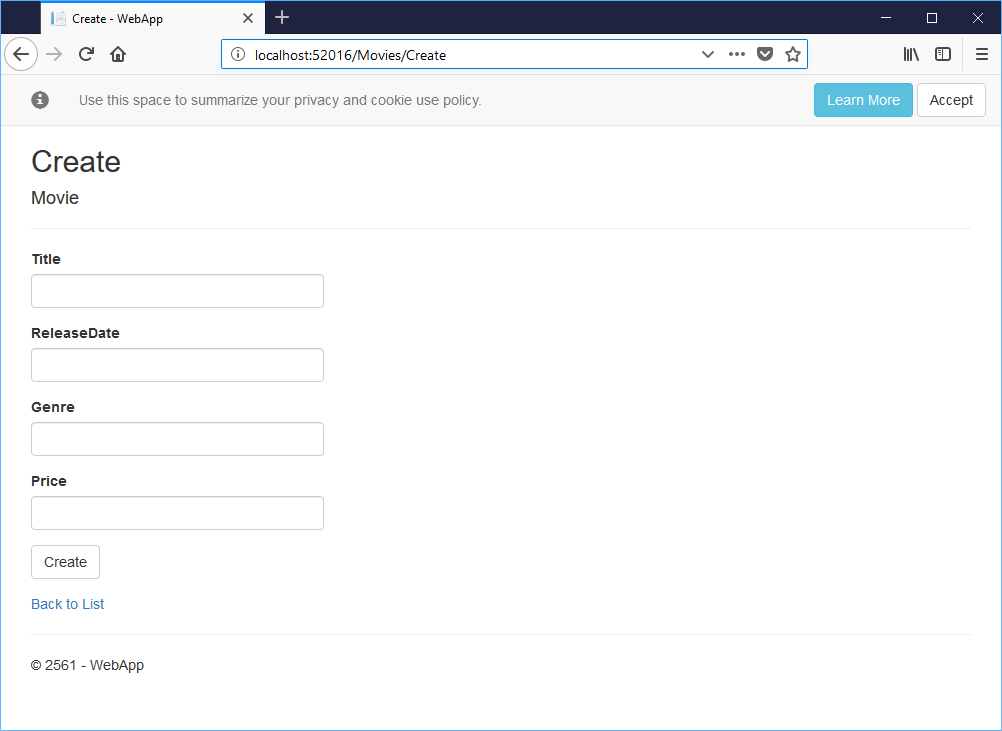
ลองใส่ข้อมูลลงไป แล้วกดปุ่ม Create
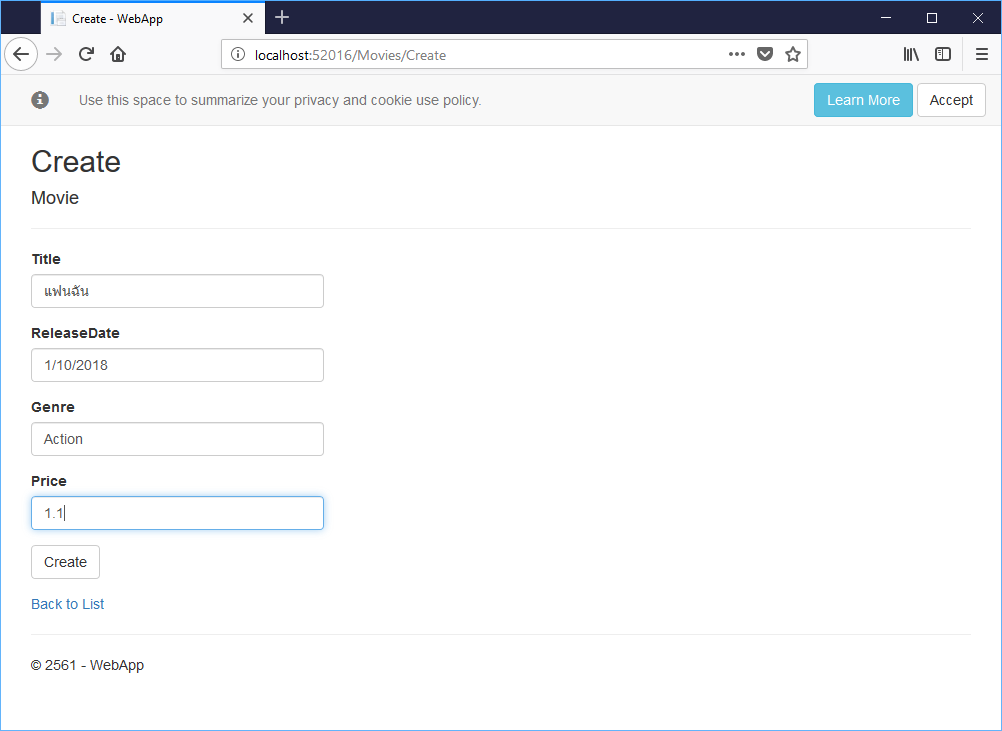
จะมาหน้าแสดงรายการ จะเห็นรายการที่พึ่งใส่เข้าไป
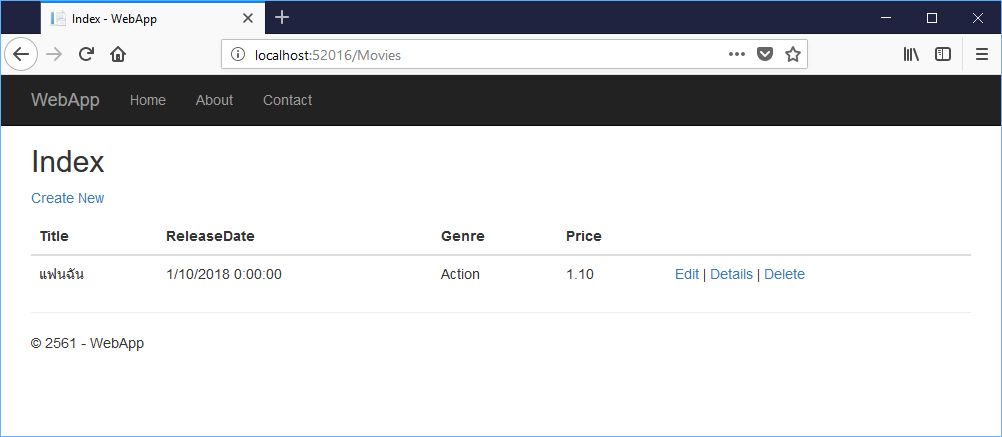
ลองกด Detail จะเห็นตามนี้
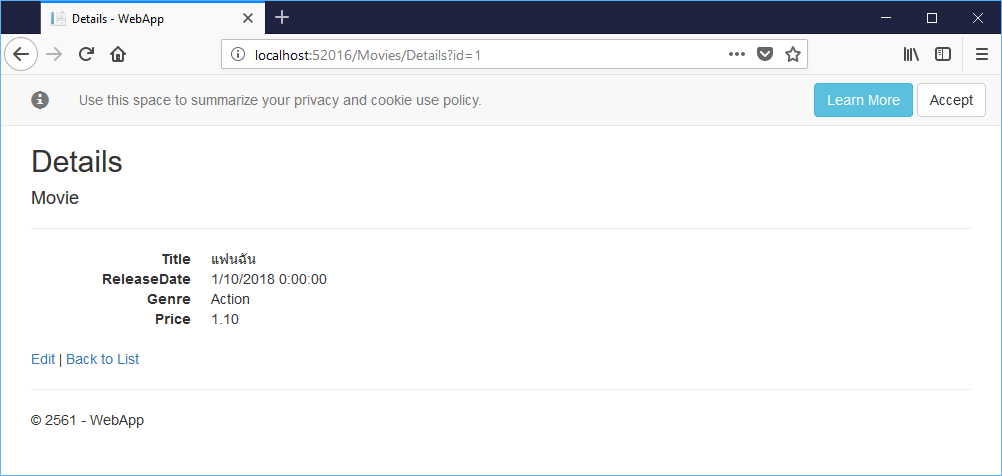
ถ้าจะลบ Database หรือสร้าง Database ขึ้นใหม่ ใช้คำสั่ง
PowerShell
> dotnet ef database drop > dotnet ef database update
Link
- docs.microsoft.com- Add a model to a Razor Pages app in ASP.NET Core
