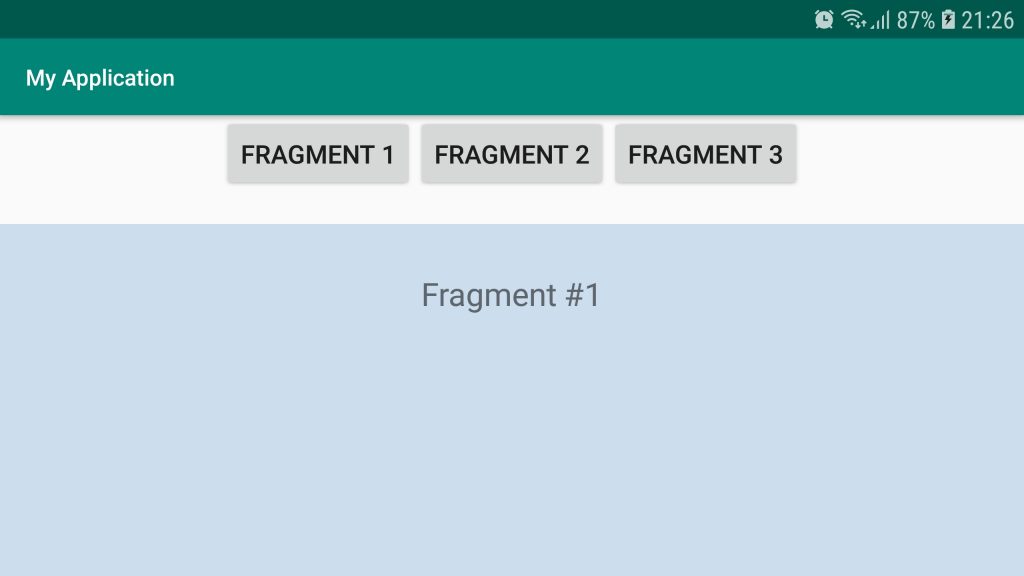
สร้าง Fragment ขึ้นมาใหม่ชื่อ FirstFragment, SecondFragment และ ThirdFragment
ไฟล์ที่เกี่ยวข้อง
- activity_main.xml
- MainActivity.java
- fragment_first.xml
- FirstFragment.java
- fragment_second.xml
- SecondFragment.java
- fragment_third.xml
- ThirdFragment.java
activity_main.xml
<?xml version="1.0" encoding="utf-8"?>
<LinearLayout xmlns:android="http://schemas.android.com/apk/res/android"
xmlns:tools="http://schemas.android.com/tools"
android:layout_width="match_parent"
android:layout_height="match_parent"
android:orientation="vertical"
tools:context=".MainActivity">
<GridLayout
android:layout_width="wrap_content"
android:layout_height="wrap_content"
android:layout_gravity="center_horizontal"
android:layout_marginBottom="20dp">
<Button
android:id="@+id/button1"
android:text="Fragment 1"
android:textSize="16sp" />
<Button
android:id="@+id/button2"
android:text="Fragment 2"
android:textSize="16sp" />
<Button
android:id="@+id/button3"
android:text="Fragment 3"
android:textSize="16sp" />
</GridLayout>
<FrameLayout
android:id="@+id/frameLayout"
android:layout_width="match_parent"
android:layout_height="match_parent" />
</LinearLayout>
MainActivity.java
package com.phaisarn.myapplication;
import androidx.appcompat.app.AppCompatActivity;
import androidx.fragment.app.Fragment;
import android.os.Bundle;
import android.view.View;
import android.widget.Button;
public class MainActivity extends AppCompatActivity {
@Override
protected void onCreate(Bundle savedInstanceState) {
super.onCreate(savedInstanceState);
setContentView(R.layout.activity_main);
final FirstFragment f1 = new FirstFragment();
final SecondFragment f2 = new SecondFragment();
final ThirdFragment f3 = new ThirdFragment();
Button button1 = findViewById(R.id.button1);
Button button2 = findViewById(R.id.button2);
Button button3 = findViewById(R.id.button3);
button1.setOnClickListener(new View.OnClickListener() {
@Override
public void onClick(View view) {
replaceFragment(f1);
}
});
button2.setOnClickListener(new View.OnClickListener() {
@Override
public void onClick(View view) {
replaceFragment(f2);
}
});
button3.setOnClickListener(new View.OnClickListener() {
@Override
public void onClick(View view) {
replaceFragment(f3);
}
});
}
private void replaceFragment(Fragment fragment) {
getSupportFragmentManager()
.beginTransaction()
.replace(R.id.frameLayout, fragment)
.commit();
}
}
fragment_first.xml
<?xml version="1.0" encoding="utf-8"?>
<LinearLayout xmlns:android="http://schemas.android.com/apk/res/android"
xmlns:tools="http://schemas.android.com/tools"
android:layout_width="match_parent"
android:layout_height="match_parent"
android:background="#cde"
android:orientation="vertical"
tools:context=".FirstFragment">
<TextView
android:layout_width="wrap_content"
android:layout_height="wrap_content"
android:layout_gravity="center_horizontal"
android:layout_margin="30dp"
android:text="Fragment #1"
android:textSize="20sp" />
</LinearLayout>
FirstFragment.java
package com.phaisarn.myapplication;
import androidx.fragment.app.Fragment;
import android.os.Bundle;
import android.view.LayoutInflater;
import android.view.View;
import android.view.ViewGroup;
public class FirstFragment extends Fragment {
public FirstFragment() {
// Required empty public constructor
}
@Override
public View onCreateView(LayoutInflater inflater, ViewGroup container, Bundle savedInstanceState) {
// Inflate the layout for this fragment
return inflater.inflate(R.layout.fragment_first, container, false);
}
}
fragment_second.xml
<?xml version="1.0" encoding="utf-8"?>
<LinearLayout xmlns:android="http://schemas.android.com/apk/res/android"
xmlns:tools="http://schemas.android.com/tools"
android:layout_width="match_parent"
android:layout_height="match_parent"
android:background="#ebe"
android:orientation="vertical"
tools:context=".SecondFragment">
<TextView
android:layout_width="wrap_content"
android:layout_height="wrap_content"
android:layout_gravity="center_horizontal"
android:layout_margin="30dp"
android:text="Fragment #2"
android:textSize="20sp" />
</LinearLayout>
SecondFragment.java
package com.phaisarn.myapplication;
import androidx.fragment.app.Fragment;
import android.os.Bundle;
import android.view.LayoutInflater;
import android.view.View;
import android.view.ViewGroup;
public class SecondFragment extends Fragment {
public SecondFragment() {
// Required empty public constructor
}
@Override
public View onCreateView(LayoutInflater inflater, ViewGroup container,
Bundle savedInstanceState) {
// Inflate the layout for this fragment
return inflater.inflate(R.layout.fragment_second, container, false);
}
}
fragment_third.xml
<?xml version="1.0" encoding="utf-8"?>
<LinearLayout xmlns:android="http://schemas.android.com/apk/res/android"
xmlns:tools="http://schemas.android.com/tools"
android:layout_width="match_parent"
android:layout_height="match_parent"
android:background="#fbb"
android:orientation="vertical"
tools:context=".ThirdFragment">
<TextView
android:layout_width="wrap_content"
android:layout_height="wrap_content"
android:layout_gravity="center_horizontal"
android:layout_margin="30dp"
android:text="Fragment #3"
android:textSize="20sp" />
</LinearLayout>
ThirdFragment.java
package com.phaisarn.myapplication;
import androidx.fragment.app.Fragment;
import android.os.Bundle;
import android.view.LayoutInflater;
import android.view.View;
import android.view.ViewGroup;
public class ThirdFragment extends Fragment {
public ThirdFragment() {
// Required empty public constructor
}
@Override
public View onCreateView(LayoutInflater inflater, ViewGroup container,
Bundle savedInstanceState) {
// Inflate the layout for this fragment
return inflater.inflate(R.layout.fragment_third, container, false);
}
}
