สร้าง Fragment ขึ้นมาใหม่ชื่อ StaticFragment
ในไฟล์ activity_main.xml เรียกใช้ StaticFragment ซึ่งเป็นการเรียกใช้แบบ static
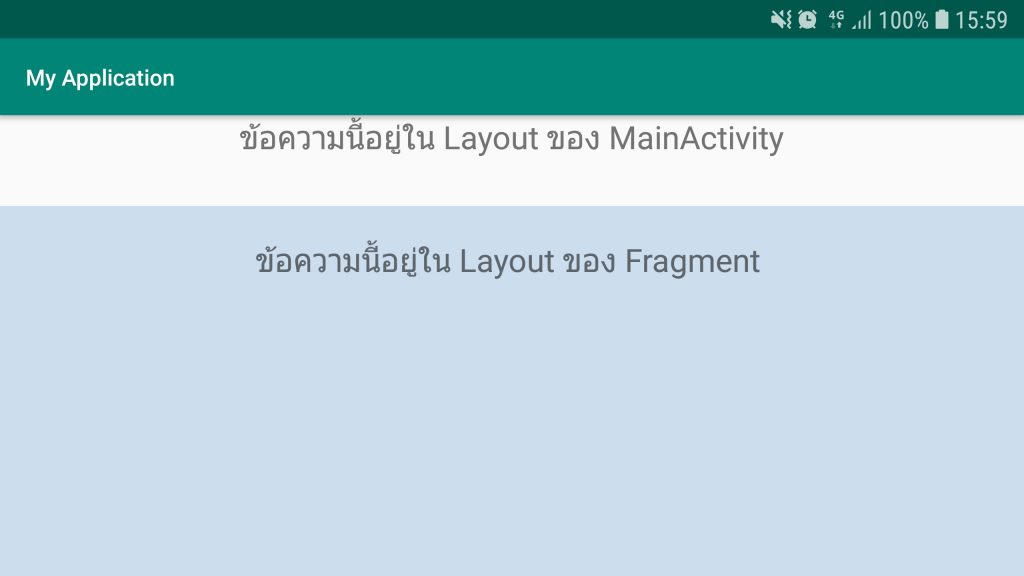
ไฟล์ที่เกี่ยวข้อง
- activity_main.xml
- MainActivity.java
- fragment_static.xml
- StaticFragment.java
สร้าง Fragment ชื่อ StaticFragment
New > Fragment > Fragment (Blank)

เอาเครื่องหมายถูกหน้า Include fragment factory methods? และ Include interface callback? ออก ไม่งั้นจะได้ generate code มาเยอะมาก
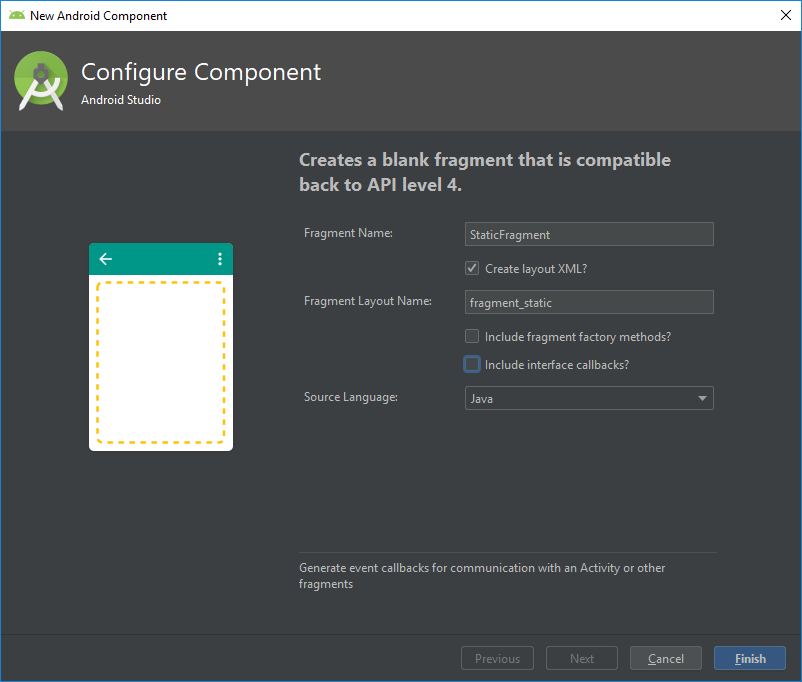
activity_main.xml
<?xml version="1.0" encoding="utf-8"?>
<androidx.constraintlayout.widget.ConstraintLayout xmlns:android="http://schemas.android.com/apk/res/android"
xmlns:app="http://schemas.android.com/apk/res-auto"
xmlns:tools="http://schemas.android.com/tools"
android:layout_width="match_parent"
android:layout_height="match_parent"
tools:context=".MainActivity">
<LinearLayout
android:layout_width="match_parent"
android:layout_height="match_parent"
android:orientation="vertical"
app:layout_constraintBottom_toBottomOf="parent"
app:layout_constraintLeft_toLeftOf="parent"
app:layout_constraintRight_toRightOf="parent"
app:layout_constraintTop_toTopOf="parent">
<TextView
android:layout_width="wrap_content"
android:layout_height="wrap_content"
android:layout_gravity="center_horizontal"
android:layout_marginBottom="30dp"
android:text="ข้อความนี้อยู่ใน Layout ของ MainActivity"
android:textSize="20sp" />
<FrameLayout
android:layout_width="match_parent"
android:layout_height="match_parent">
<fragment
android:id="@+id/fragmentMain"
android:name="com.phaisarn.myapplication.StaticFragment"
android:layout_width="match_parent"
android:layout_height="match_parent" />
</FrameLayout>
</LinearLayout>
</androidx.constraintlayout.widget.ConstraintLayout>
บรรทัดที่ 26 กำหนด FrameLayout ไว้ใส่ fragment
บรรทัดที่ 31 ไม่กำหนด id ให้ fragment แล้วจะ error ไม่ว่าจะเรียกใช้ fragment จาก code หรือไม่
บรรทัดที่ 32 เรียกใช้ fragment ที่ต้องการ ซึ่งในที่นี้คือ com.phaisarn.myapplication.StaticFragment
MainActivity.java
package com.phaisarn.myapplication;
import androidx.appcompat.app.AppCompatActivity;
import androidx.fragment.app.Fragment;
import android.os.Bundle;
public class MainActivity extends AppCompatActivity {
@Override
protected void onCreate(Bundle savedInstanceState) {
super.onCreate(savedInstanceState);
setContentView(R.layout.activity_main);
Fragment fragment = getSupportFragmentManager().findFragmentById(R.id.fragmentMain);
StaticFragment staticFragment = (StaticFragment) fragment;
}
}
บรรทัดที่ 15 การหา Fragment ใช้ findFragmentById()
fragment_static.xml
<?xml version="1.0" encoding="utf-8"?>
<FrameLayout xmlns:android="http://schemas.android.com/apk/res/android"
xmlns:tools="http://schemas.android.com/tools"
android:layout_width="match_parent"
android:layout_height="match_parent"
android:background="#cde"
tools:context=".StaticFragment">
<!-- TODO: Update blank fragment layout -->
<TextView
android:layout_width="wrap_content"
android:layout_height="wrap_content"
android:layout_gravity="center_horizontal"
android:layout_margin="20dp"
android:text="ข้อความนี้อยู่ใน Layout ของ Fragment "
android:textSize="20sp" />
</FrameLayout>
StaticFragment.java
package com.phaisarn.myapplication;
import android.os.Bundle;
import androidx.fragment.app.Fragment;
import android.view.LayoutInflater;
import android.view.View;
import android.view.ViewGroup;
/**
* A simple {@link Fragment} subclass.
*/
public class StaticFragment extends Fragment {
public StaticFragment() {
// Required empty public constructor
}
@Override
public View onCreateView(LayoutInflater inflater, ViewGroup container,
Bundle savedInstanceState) {
// Inflate the layout for this fragment
View view = inflater.inflate(R.layout.fragment_static, container, false);
return view;
}
}
หน้า Design
ถ้าดูที่หน้า design ส่วนที่เป็น fragment จะไม่ preview มีเพียงข้อความ fragment
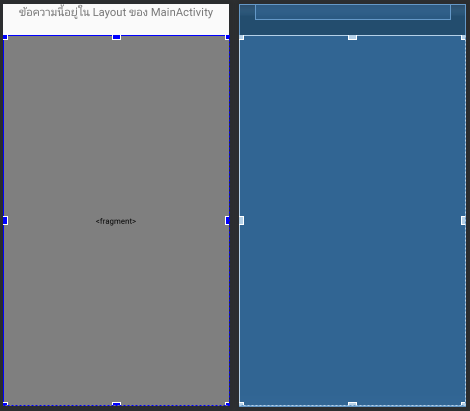
ถ้าจะให้ส่วนที่เป็น fragment ทำการ preview ให้กำหนดที่ tools:layout
<fragment
android:id="@+id/fragmentMain"
android:name="com.phaisarn.myapplication.StaticFragment"
android:layout_width="match_parent"
android:layout_height="match_parent"
tools:layout="@layout/fragment_static" />

การอ้างถึง View ใน Fragment
เมื่อกดปุ่มให้แสดง Toast ซึ่ง ปุ่มอยู่ใน Fragment

fragment_static.xml
<?xml version="1.0" encoding="utf-8"?>
<FrameLayout xmlns:android="http://schemas.android.com/apk/res/android"
xmlns:tools="http://schemas.android.com/tools"
android:layout_width="match_parent"
android:layout_height="match_parent"
android:background="#cde"
tools:context=".StaticFragment">
<Button
android:id="@+id/button1"
android:layout_width="wrap_content"
android:layout_height="wrap_content"
android:layout_gravity="center_horizontal"
android:layout_margin="20dp"
android:text="click Me!"
android:textSize="20sp" />
</FrameLayout>
StaticFragment.java
package com.phaisarn.myapplication;
import android.os.Bundle;
import androidx.annotation.NonNull;
import androidx.annotation.Nullable;
import androidx.fragment.app.Fragment;
import android.view.LayoutInflater;
import android.view.View;
import android.view.ViewGroup;
import android.widget.Button;
import android.widget.Toast;
public class StaticFragment extends Fragment {
public StaticFragment() {
// Required empty public constructor
}
@Override
public View onCreateView(LayoutInflater inflater, ViewGroup container,
Bundle savedInstanceState) {
View view = inflater.inflate(R.layout.fragment_static, container, false);
return view;
}
@Override
public void onViewCreated(@NonNull View view, @Nullable Bundle savedInstanceState) {
super.onViewCreated(view, savedInstanceState);
Button button1 = view.findViewById(R.id.button1);
button1.setOnClickListener(new View.OnClickListener() {
@Override
public void onClick(View view) {
Toast.makeText(getContext(), "Hello World!", Toast.LENGTH_SHORT).show();
}
});
}
}
