- สร้างโปรเจ็กส์ด้วย Visual Studio 2019
- ไฟล์ต่างๆในโปรเจ็กส์
- เพิ่มคลาส Movie
- สร้างคอนโทรลเลอร์ MovieController
- ติดตั้ง Pomelo.EntityFrameworkCore.MySql
- สร้างตารางที่ MySQL
- ทดสอบ API
1.สร้างโปรเจ็กส์ด้วย Visual Studio 2019
สร้างโปรเจ็กส์ใหม่ เลือก Create a new project
เลือกภาษา C#
เลือก ASP.NET Core Web Application
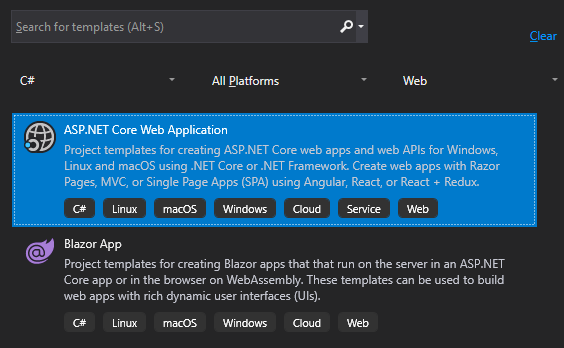
ตั้งชื่อโปรเจ็กส์ WebApiDemo เสร็จแล้วกด Create
เลือก template เป็น API และที่ด้านบนเลือกเป็น .NET Core และ ASP.NET Core 3.0

รันทดสอบ จะไปที่ http://localhost:52744/weatherforecast และได้ค่า
[
{
"date": "2019-11-09T15:36:53.0790529+07:00",
"temperatureC": 29,
"temperatureF": 84,
"summary": "Cool"
},
{
"date": "2019-11-10T15:36:53.0814444+07:00",
"temperatureC": 23,
"temperatureF": 73,
"summary": "Chilly"
},
{
"date": "2019-11-11T15:36:53.0814498+07:00",
"temperatureC": 6,
"temperatureF": 42,
"summary": "Cool"
},
{
"date": "2019-11-12T15:36:53.0814502+07:00",
"temperatureC": 6,
"temperatureF": 42,
"summary": "Chilly"
},
{
"date": "2019-11-13T15:36:53.0814502+07:00",
"temperatureC": -11,
"temperatureF": 13,
"summary": "Balmy"
}
]
2.ไฟล์ต่างๆในโปรเจ็กส์
ไฟล์ WeatherForecast.cs
คลาส WeatherForecast
using System;
namespace WebApiDemo
{
public class WeatherForecast
{
public DateTime Date { get; set; }
public int TemperatureC { get; set; }
public int TemperatureF => 32 + (int)(TemperatureC / 0.5556);
public string Summary { get; set; }
}
}
ไฟล์ Controllers/WeatherForecastController.cs
using System;
using System.Collections.Generic;
using System.Linq;
using System.Threading.Tasks;
using Microsoft.AspNetCore.Mvc;
using Microsoft.Extensions.Logging;
namespace WebApiDemo.Controllers
{
[ApiController]
[Route("[controller]")]
public class WeatherForecastController : ControllerBase
{
private static readonly string[] Summaries = new[]
{
"Freezing", "Bracing", "Chilly", "Cool", "Mild", "Warm", "Balmy", "Hot", "Sweltering", "Scorching"
};
private readonly ILogger<WeatherForecastController> _logger;
public WeatherForecastController(ILogger<WeatherForecastController> logger)
{
_logger = logger;
}
[HttpGet]
public IEnumerable<WeatherForecast> Get()
{
var rng = new Random();
return Enumerable.Range(1, 5).Select(index => new WeatherForecast
{
Date = DateTime.Now.AddDays(index),
TemperatureC = rng.Next(-20, 55),
Summary = Summaries[rng.Next(Summaries.Length)]
})
.ToArray();
}
}
}
ไฟล์ Startup.cs
using System;
using System.Collections.Generic;
using System.Linq;
using System.Threading.Tasks;
using Microsoft.AspNetCore.Builder;
using Microsoft.AspNetCore.Hosting;
using Microsoft.AspNetCore.Mvc;
using Microsoft.Extensions.Configuration;
using Microsoft.Extensions.DependencyInjection;
using Microsoft.Extensions.Hosting;
using Microsoft.Extensions.Logging;
namespace WebApiDemo
{
public class Startup
{
public Startup(IConfiguration configuration)
{
Configuration = configuration;
}
public IConfiguration Configuration { get; }
// This method gets called by the runtime. Use this method to add services to the container.
public void ConfigureServices(IServiceCollection services)
{
services.AddControllers();
}
// This method gets called by the runtime. Use this method to configure the HTTP request pipeline.
public void Configure(IApplicationBuilder app, IWebHostEnvironment env)
{
if (env.IsDevelopment())
{
app.UseDeveloperExceptionPage();
}
app.UseRouting();
app.UseAuthorization();
app.UseEndpoints(endpoints =>
{
endpoints.MapControllers();
});
}
}
}
ไฟล์ Program.cs
using System;
using System.Collections.Generic;
using System.Linq;
using System.Threading.Tasks;
using Microsoft.AspNetCore.Hosting;
using Microsoft.Extensions.Configuration;
using Microsoft.Extensions.Hosting;
using Microsoft.Extensions.Logging;
namespace WebApiDemo
{
public class Program
{
public static void Main(string[] args)
{
CreateHostBuilder(args).Build().Run();
}
public static IHostBuilder CreateHostBuilder(string[] args) =>
Host.CreateDefaultBuilder(args)
.ConfigureWebHostDefaults(webBuilder =>
{
webBuilder.UseStartup<Startup>();
});
}
}
ไฟล์ appsettings.json
{
"Logging": {
"LogLevel": {
"Default": "Information",
"Microsoft": "Warning",
"Microsoft.Hosting.Lifetime": "Information"
}
},
"AllowedHosts": "*"
}
ไฟล์ Properties/launchSettings.json
{
"$schema": "http://json.schemastore.org/launchsettings.json",
"iisSettings": {
"windowsAuthentication": false,
"anonymousAuthentication": true,
"iisExpress": {
"applicationUrl": "http://localhost:52744",
"sslPort": 0
}
},
"profiles": {
"IIS Express": {
"commandName": "IISExpress",
"launchBrowser": true,
"launchUrl": "weatherforecast",
"environmentVariables": {
"ASPNETCORE_ENVIRONMENT": "Development"
}
},
"WebApiDemo": {
"commandName": "Project",
"launchBrowser": true,
"launchUrl": "weatherforecast",
"applicationUrl": "http://localhost:5000",
"environmentVariables": {
"ASPNETCORE_ENVIRONMENT": "Development"
}
}
}
}
3.เพิ่มคลาส Movie
สร้างโฟลเดอร์ Models
สร้างไฟล์ Models/Movie.cs
using System;
using System.ComponentModel.DataAnnotations;
namespace WebApiDemo.Models
{
public class Movie
{
public int Id { get; set; }
public string Title { get; set; }
[DataType(DataType.Date)]
public DateTime ReleaseDate { get; set; }
public string Genre { get; set; }
public decimal Price { get; set; }
}
}
4.สร้างคอนโทรลเลอร์ MovieController
คลิกขวาที่โฟลเดอร์ Controllers เลือก Add | Controller…
เลือก API Controller with actions, using Entity Framework
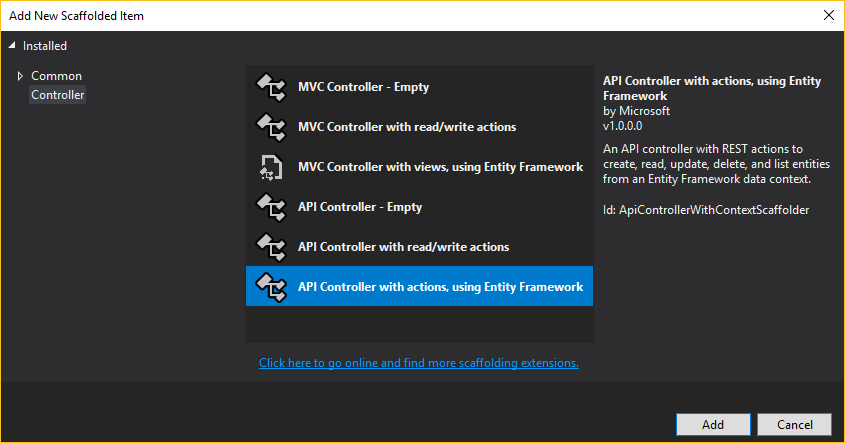
Model class เลือก Movie
Data context class สร้างใหม่ชื่อ MovieContext
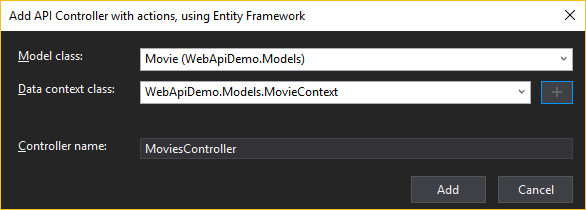
กด Add
เสร็จแล้วจะได้ไฟล์ Data/MovieContext.cs
using System;
using System.Collections.Generic;
using System.Linq;
using System.Threading.Tasks;
using Microsoft.EntityFrameworkCore;
namespace WebApiDemo.Models
{
public class MovieContext : DbContext
{
public MovieContext (DbContextOptions<MovieContext> options)
: base(options)
{
}
public DbSet<WebApiDemo.Models.Movie> Movie { get; set; }
}
}
และได้ไฟล์ Controllers/MoviesController.cs
using System;
using System.Collections.Generic;
using System.Linq;
using System.Threading.Tasks;
using Microsoft.AspNetCore.Http;
using Microsoft.AspNetCore.Mvc;
using Microsoft.EntityFrameworkCore;
using WebApiDemo.Models;
namespace WebApiDemo.Controllers
{
[Route("api/[controller]")]
[ApiController]
public class MoviesController : ControllerBase
{
private readonly MovieContext _context;
public MoviesController(MovieContext context)
{
_context = context;
}
// GET: api/Movies
[HttpGet]
public async Task<ActionResult<IEnumerable<Movie>>> GetMovie()
{
return await _context.Movie.ToListAsync();
}
// GET: api/Movies/5
[HttpGet("{id}")]
public async Task<ActionResult<Movie>> GetMovie(int id)
{
var movie = await _context.Movie.FindAsync(id);
if (movie == null)
{
return NotFound();
}
return movie;
}
// PUT: api/Movies/5
// To protect from overposting attacks, please enable the specific properties you want to bind to, for
// more details see https://aka.ms/RazorPagesCRUD.
[HttpPut("{id}")]
public async Task<IActionResult> PutMovie(int id, Movie movie)
{
if (id != movie.Id)
{
return BadRequest();
}
_context.Entry(movie).State = EntityState.Modified;
try
{
await _context.SaveChangesAsync();
}
catch (DbUpdateConcurrencyException)
{
if (!MovieExists(id))
{
return NotFound();
}
else
{
throw;
}
}
return NoContent();
}
// POST: api/Movies
// To protect from overposting attacks, please enable the specific properties you want to bind to, for
// more details see https://aka.ms/RazorPagesCRUD.
[HttpPost]
public async Task<ActionResult<Movie>> PostMovie(Movie movie)
{
_context.Movie.Add(movie);
await _context.SaveChangesAsync();
return CreatedAtAction("GetMovie", new { id = movie.Id }, movie);
}
// DELETE: api/Movies/5
[HttpDelete("{id}")]
public async Task<ActionResult<Movie>> DeleteMovie(int id)
{
var movie = await _context.Movie.FindAsync(id);
if (movie == null)
{
return NotFound();
}
_context.Movie.Remove(movie);
await _context.SaveChangesAsync();
return movie;
}
private bool MovieExists(int id)
{
return _context.Movie.Any(e => e.Id == id);
}
}
}
และเมื่อกลับไปดูที่ไฟล์ appsettings.json จะเห็นว่ามีการเพิ่ม ConnectionStrings
{
"Logging": {
"LogLevel": {
"Default": "Information",
"Microsoft": "Warning",
"Microsoft.Hosting.Lifetime": "Information"
}
},
"AllowedHosts": "*",
"ConnectionStrings": {
"MovieContext": "Server=(localdb)\\mssqllocaldb;Database=MovieContext-325717dc-d87d-4e13-9f43-362cef94252e;Trusted_Connection=True;MultipleActiveResultSets=true"
}
}
แก้ไขจาก MS SQL เป็น MySQL ดังนี้
"ConnectionStrings": {
"MovieContext": "server=localhost;port=3306;database=mydbname;uid=myusername;password=mypassword"
}
และที่ไฟล์ Startup.cs มีโค๊ดเชื่อมต่อ MS SQL เข้ามา
public void ConfigureServices(IServiceCollection services)
{
services.AddControllers();
services.AddDbContext<MovieContext>(options =>
options.UseSqlServer(Configuration.GetConnectionString("MovieContext")));
}
5.ติดตั้ง Pomelo.EntityFrameworkCore.MySql
- nuget Pomelo.EntityFrameworkCore.MySql
- nuget MySql.Data.EntityFrameworkCore (This package has been deprecated.)
- nuget MySql.EntityFrameworkCore
- nuget MySql.Data (Oracle)
PM> Install-Package Pomelo.EntityFrameworkCore.MySql -Version 3.0.0-rc3.final
แก้ไขเป็นเชื่อมต่อไปที่ MySql แทน
public void ConfigureServices(IServiceCollection services)
{
services.AddControllers();
services.AddDbContext<MovieContext>(options =>
options.UseMySql(Configuration.GetConnectionString("MovieContext")));
}
6.สร้างตารางที่ MySQL
CREATE TABLE `movie` ( `Id` int(11) NOT NULL, `Title` longtext DEFAULT NULL, `ReleaseDate` datetime(6) NOT NULL, `Genre` longtext DEFAULT NULL, `Price` decimal(65,30) NOT NULL ) ENGINE=InnoDB DEFAULT CHARSET=latin1;
ALTER TABLE `movie` ADD PRIMARY KEY (`Id`); COMMIT;
เพิ่มข้อมูลตัวอย่าง
INSERT INTO `movie` (`Id`, `Title`, `ReleaseDate`, `Genre`, `Price`) VALUES (0, 'X-Men', '2019-11-01 00:00:00.000000', 'Action', '1.000000000000000000000000000000');
7.ทดสอบ API
เรียกไปที่ http://localhost:52744/api/movies จะได้
[
{
"id": 0,
"title": "X-Men",
"releaseDate": "2019-11-01T00:00:00",
"genre": "Action",
"price": 1.0000000000000000000000000000
}
]
