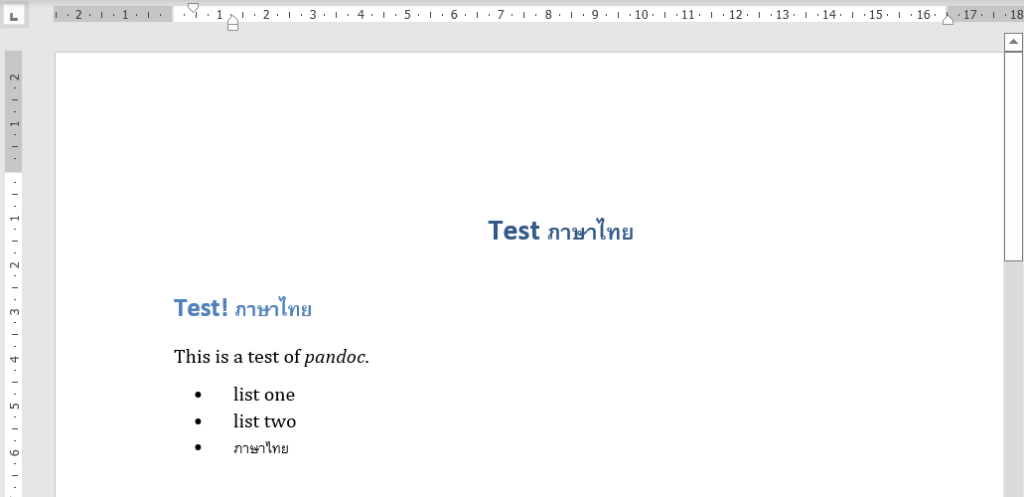If you need to convert files from one markup format into another, pandoc is your swiss-army knife.
Installing pandoc
The simplest way to get the latest pandoc release is to use the installer.
Download the latest installer for Windows (64-bit)
Demos – Try pandoc online
Getting started with pandoc
On Windows, you can use either the classic command prompt or the more modern PowerShell terminal. If you use Windows in desktop mode, run the cmd or powershell command from the Start menu. If you use the Windows 8 start screen instead, simply type cmd or powershell, and then run either the “Command Prompt” or “Windows Powershell” application. If you are using cmd, type chcp 65001 before using pandoc, to set the encoding to UTF-8.
สร้างตัวอย่างไฟล์ test1.md
--- title: Test ภาษาไทย ... # Test! ภาษาไทย This is a test of *pandoc*. - list one - list two - ภาษาไทย
รันคำสั่งที่ PowerShell
> pandoc test1.md -f markdown -t docx -s -o test1.docx