เมื่อสร้างโปรเจ็กส์แบบ WCF Service Application จะเป็นแบบ SOAP ถ้าจะให้เป็น REST ต้องมา config
- สร้างโปรเจ็กส์แบบ WCF
- ทดลองรัน
- ทำให้รองรับการเรียกแบบ GET
- ทำให้รองรับการเรียกแบบ POST
- คอนฟิกให้ใช้ https
1.สร้างโปรเจ็กส์แบบ WCF
สร้างโปรเจ็กส์แบบ WCF Service Application ชื่อ WcfService1
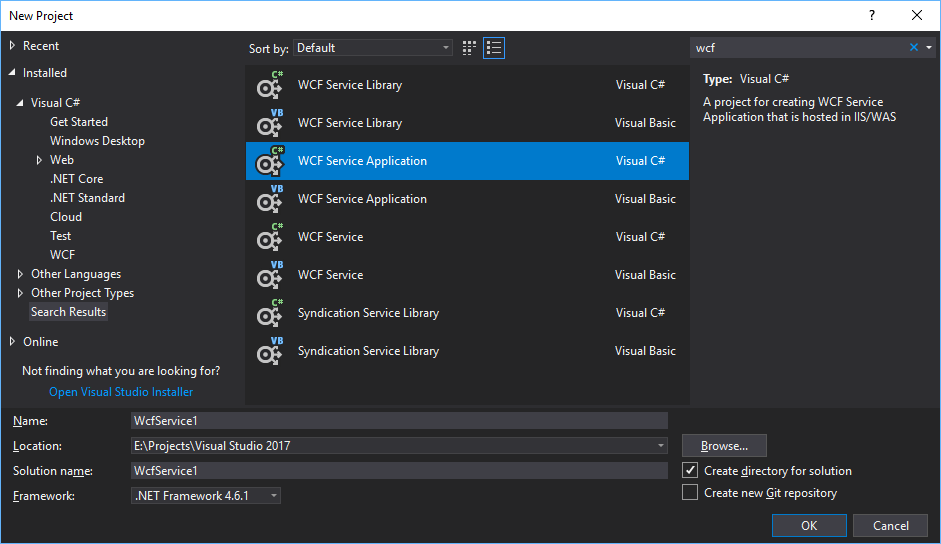
จะได้ไฟล์ IService1.cs
using System;
using System.Collections.Generic;
using System.Linq;
using System.Runtime.Serialization;
using System.ServiceModel;
using System.ServiceModel.Web;
using System.Text;
namespace WcfService1
{
// NOTE: You can use the "Rename" command on the "Refactor" menu to change the interface name "IService1" in both code and config file together.
[ServiceContract]
public interface IService1
{
[OperationContract]
string GetData(int value);
[OperationContract]
CompositeType GetDataUsingDataContract(CompositeType composite);
// TODO: Add your service operations here
}
// Use a data contract as illustrated in the sample below to add composite types to service operations.
[DataContract]
public class CompositeType
{
bool boolValue = true;
string stringValue = "Hello ";
[DataMember]
public bool BoolValue
{
get { return boolValue; }
set { boolValue = value; }
}
[DataMember]
public string StringValue
{
get { return stringValue; }
set { stringValue = value; }
}
}
}
และได้ไฟล์ Service1.svc
using System;
using System.Collections.Generic;
using System.Linq;
using System.Runtime.Serialization;
using System.ServiceModel;
using System.ServiceModel.Web;
using System.Text;
namespace WcfService1
{
// NOTE: You can use the "Rename" command on the "Refactor" menu to change the class name "Service1" in code, svc and config file together.
// NOTE: In order to launch WCF Test Client for testing this service, please select Service1.svc or Service1.svc.cs at the Solution Explorer and start debugging.
public class Service1 : IService1
{
public string GetData(int value)
{
return string.Format("You entered: {0}", value);
}
public CompositeType GetDataUsingDataContract(CompositeType composite)
{
if (composite == null)
{
throw new ArgumentNullException("composite");
}
if (composite.BoolValue)
{
composite.StringValue += "Suffix";
}
return composite;
}
}
}
เมธอด GetData นี้เดี๋ยวเราจะลองเรียกใช้แบบ GET
2.ทดลองรัน
รัน จะเห็น WCF Test Client เป็นอันใช้ได้
ดูว่า Service เรารันอยู่ที่ port ไหน ดูได้จากหน้านี้
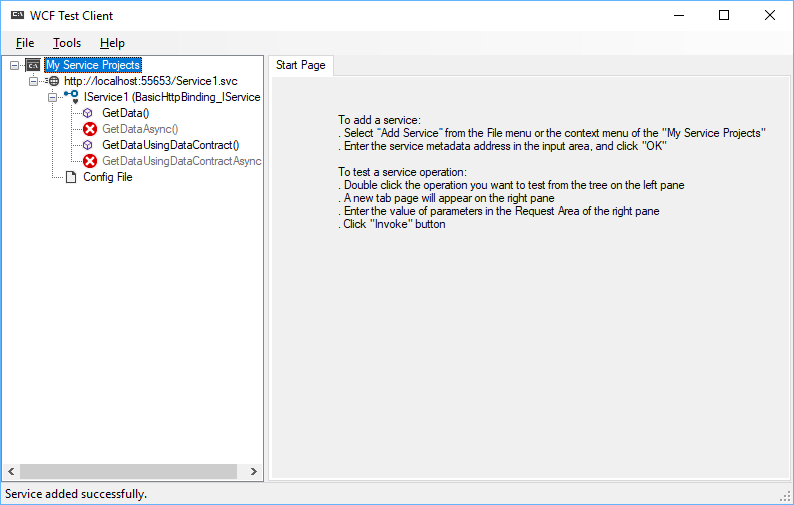
ทีนี้ลองเรียกไปที่ http://localhost:55653/Service1.svc จะเห็นแบบนี้
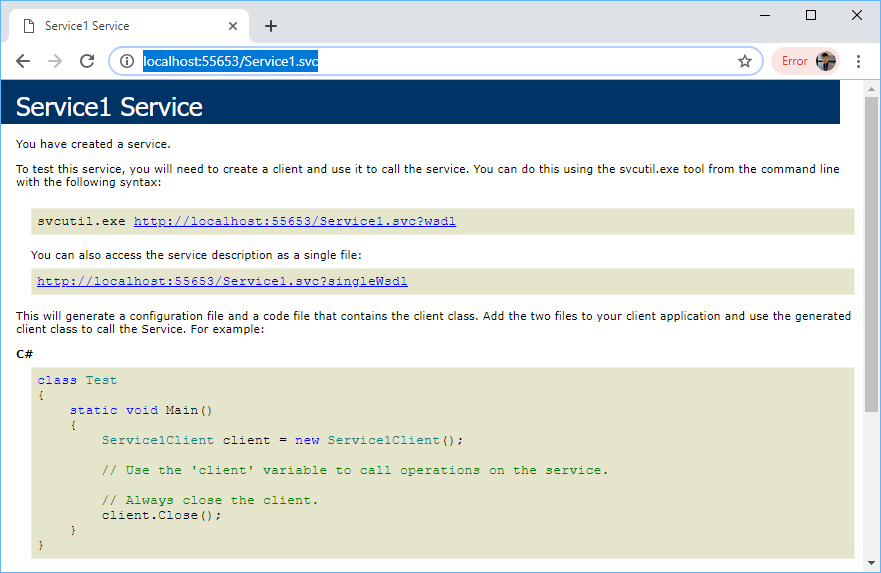
แต่พอลองเรียกแบบ GET ตามนี้ http://localhost:55653/Service1.svc/GetData?value=5 จะขึ้น Error แบบนี้
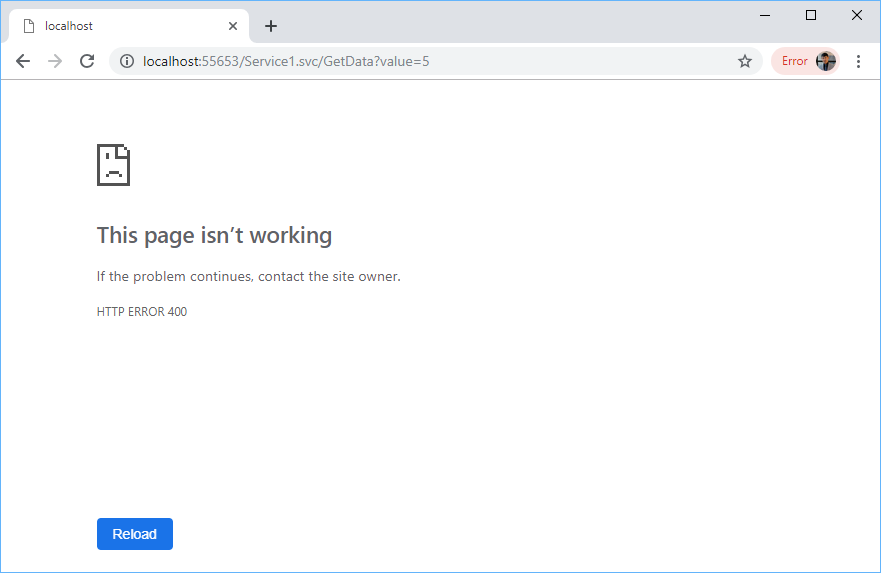
3.ทำให้รองรับการเรียกแบบ GET
ให้แก้ไขไฟล์ IService1.cs และไฟล์ Web.config
ไฟล์ IService1.cs เพิ่มบรรทัดที่ 6
[ServiceContract]
public interface IService1
{
[OperationContract]
[WebInvoke(Method = "GET", BodyStyle = WebMessageBodyStyle.Wrapped)]
string GetData(int value);
[OperationContract]
CompositeType GetDataUsingDataContract(CompositeType composite);
// TODO: Add your service operations here
}
ไฟล์ Web.config
<?xml version="1.0"?>
<configuration>
<appSettings>
<add key="aspnet:UseTaskFriendlySynchronizationContext" value="true" />
</appSettings>
<system.web>
<compilation debug="true" targetFramework="4.6.1" />
<httpRuntime targetFramework="4.6.1"/>
</system.web>
<system.serviceModel>
<services>
<service name="WcfService1.Service1" behaviorConfiguration="ServiceBehaviour">
<endpoint address="" binding="webHttpBinding" contract="WcfService1.IService1" behaviorConfiguration="web"></endpoint>
</service>
</services>
<behaviors>
<serviceBehaviors>
<behavior name="ServiceBehaviour">
<!-- To avoid disclosing metadata information, set the values below to false before deployment -->
<serviceMetadata httpGetEnabled="true" httpsGetEnabled="true"/>
<!-- To receive exception details in faults for debugging purposes, set the value below to true. Set to false before deployment to avoid disclosing exception information -->
<serviceDebug includeExceptionDetailInFaults="false"/>
</behavior>
</serviceBehaviors>
<endpointBehaviors>
<behavior name="web">
<webHttp automaticFormatSelectionEnabled="true" />
</behavior>
</endpointBehaviors>
</behaviors>
<protocolMapping>
<add binding="basicHttpsBinding" scheme="https" />
</protocolMapping>
<serviceHostingEnvironment aspNetCompatibilityEnabled="true" multipleSiteBindingsEnabled="true" />
</system.serviceModel>
<system.webServer>
<modules runAllManagedModulesForAllRequests="true"/>
<!--
To browse web app root directory during debugging, set the value below to true.
Set to false before deployment to avoid disclosing web app folder information.
-->
<directoryBrowse enabled="true"/>
</system.webServer>
</configuration>
บรรทัดที่ 13-14 ต้องใส่ชื่อ namespace ให้ถูกด้วย (ตัวอย่างนี้ namespace เป็น WcfService1)
รันอีกทีจะเรียกแบบ GET ได้ละ
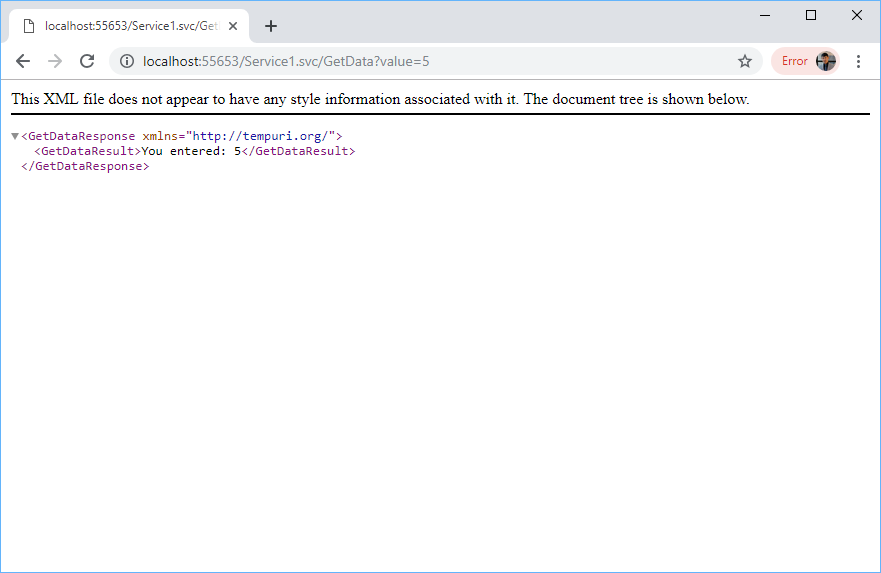
แต่ที่ WCF Test Client จะไม่ขึ้นละ แบบนี้
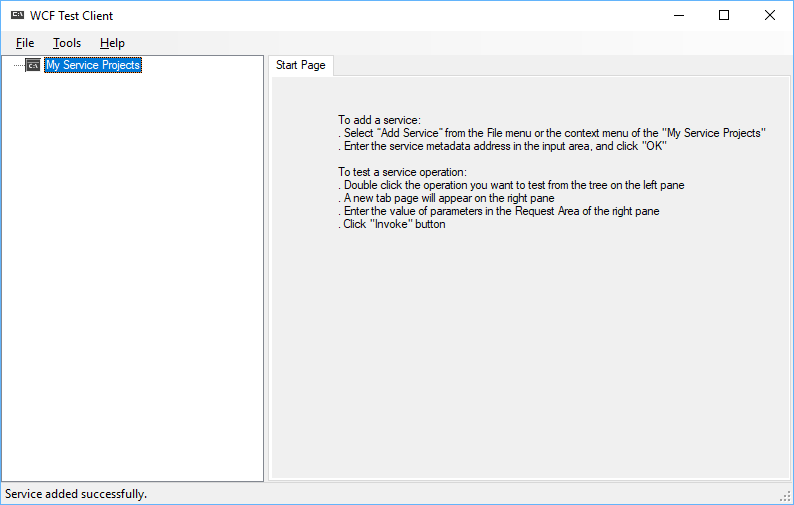
4.ทำให้รองรับการเรียกแบบ POST
แก้ไขไฟล์ IService1.cs และไฟล์ Service1.svc.cs
ไฟล์ IService1.cs
using System;
using System.Collections.Generic;
using System.Linq;
using System.Runtime.Serialization;
using System.ServiceModel;
using System.ServiceModel.Web;
using System.Text;
namespace WcfService1
{
// NOTE: You can use the "Rename" command on the "Refactor" menu to change the interface name "IService1" in both code and config file together.
[ServiceContract]
public interface IService1
{
[OperationContract]
[WebInvoke(Method = "GET", BodyStyle = WebMessageBodyStyle.Wrapped)]
string GetData(int value);
[OperationContract]
CompositeType GetDataUsingDataContract(CompositeType composite);
// TODO: Add your service operations here
[OperationContract]
[WebInvoke(Method = "POST",
RequestFormat = WebMessageFormat.Json,
ResponseFormat = WebMessageFormat.Json)]
Student GetUpdatedStudent(Student std);
}
[DataContract]
public class Student
{
[DataMember]
public string RollNumber { get; set; }
[DataMember]
public string Name { get; set; }
}
// Use a data contract as illustrated in the sample below to add composite types to service operations.
[DataContract]
public class CompositeType
{
bool boolValue = true;
string stringValue = "Hello ";
[DataMember]
public bool BoolValue
{
get { return boolValue; }
set { boolValue = value; }
}
[DataMember]
public string StringValue
{
get { return stringValue; }
set { stringValue = value; }
}
}
}
ไฟล์ Service1.svc.cs
using System;
using System.Collections.Generic;
using System.Linq;
using System.Runtime.Serialization;
using System.ServiceModel;
using System.ServiceModel.Web;
using System.Text;
namespace WcfService1
{
// NOTE: You can use the "Rename" command on the "Refactor" menu to change the class name "Service1" in code, svc and config file together.
// NOTE: In order to launch WCF Test Client for testing this service, please select Service1.svc or Service1.svc.cs at the Solution Explorer and start debugging.
public class Service1 : IService1
{
public string GetData(int value)
{
return string.Format("You entered: {0}", value);
}
public CompositeType GetDataUsingDataContract(CompositeType composite)
{
if (composite == null)
{
throw new ArgumentNullException("composite");
}
if (composite.BoolValue)
{
composite.StringValue += "Suffix";
}
return composite;
}
public Student GetUpdatedStudent(Student std)
{
std.Name = "I have Updated Student Name";
return std;
}
}
}
ตัวอย่างการส่งค่าไปให้ POST
{
"RollNumber": 1,
"Name": "Phaisarn"
}
ค่าที่ได้กลับมา
{
"Name": "I have Updated Student Name",
"RollNumber": "1"
}
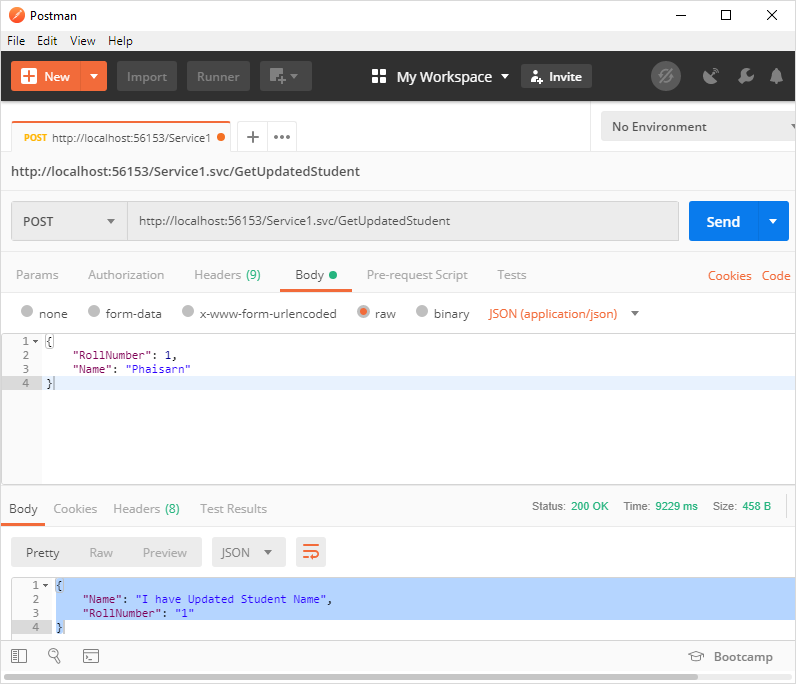
Link
5.คอนฟิกให้ใช้ https
ไฟล์ Web.config
<?xml version="1.0"?>
<configuration>
<appSettings>
<add key="aspnet:UseTaskFriendlySynchronizationContext" value="true" />
</appSettings>
<system.web>
<compilation debug="true" targetFramework="4.5" />
<httpRuntime targetFramework="4.5"/>
</system.web>
<system.serviceModel>
<services>
<service name="WcfService1.Service1" behaviorConfiguration="ServiceBehaviour">
<endpoint address="" binding="webHttpBinding" contract="WcfService1.IService1"
bindingConfiguration="sslBinding"
behaviorConfiguration="web"></endpoint>
<endpoint address="mex" binding="mexHttpsBinding" contract="IMetadataExchange" />
</service>
</services>
<behaviors>
<serviceBehaviors>
<behavior name="ServiceBehaviour">
<!-- To avoid disclosing metadata information, set the values below to false before deployment -->
<serviceMetadata httpGetEnabled="true" httpsGetEnabled="true"/>
<!-- To receive exception details in faults for debugging purposes, set the value below to true. Set to false before deployment to avoid disclosing exception information -->
<serviceDebug includeExceptionDetailInFaults="false"/>
</behavior>
</serviceBehaviors>
<endpointBehaviors>
<behavior name="web">
<webHttp automaticFormatSelectionEnabled="true" />
</behavior>
</endpointBehaviors>
</behaviors>
<bindings>
<webHttpBinding>
<binding name="sslBinding" crossDomainScriptAccessEnabled="true">
<security mode="Transport">
</security>
</binding>
</webHttpBinding>
</bindings>
<protocolMapping>
<add binding="basicHttpsBinding" scheme="https" />
</protocolMapping>
<serviceHostingEnvironment aspNetCompatibilityEnabled="true" multipleSiteBindingsEnabled="true" />
</system.serviceModel>
<system.webServer>
<modules runAllManagedModulesForAllRequests="true"/>
<!--
To browse web app root directory during debugging, set the value below to true.
Set to false before deployment to avoid disclosing web app folder information.
-->
<directoryBrowse enabled="true"/>
</system.webServer>
</configuration>
