Pelican is a static site generator that requires no database or server-side logic.
- Installation
- Create a project
- Create an article
- Generate your site
- Preview your site
- Themes
1. Installation
Install Pelican and Markdown.
python -m pip install "pelican[markdown]"
อัพเกรดด้วยคำสั่ง
python -m pip install --upgrade pelican
2. Create a project
Create a folder for your site and create a skeleton project inside of it.
mkdir -p ~/projects/yoursite cd ~/projects/yoursite pelican-quickstart
สามารถกำหนด path ได้ด้วย
pelican-quickstart --path /your/desired/directory
3. Create an article
Create your first article with the following content in ~/projects/yoursite/content/keyboard-review.md:
Title: My First Review Date: 2010-12-03 10:20 Category: Review Following is a review of my favorite mechanical keyboard.
4. Generate your site
From your project root directory, run the pelican command to generate your site:
pelican content
Your site has now been generated inside the output/ directory. (You may see a warning related to feeds, but that is normal when developing locally and can be ignored for now.)
5. Preview your site
pelican -r -l
Preview your site by navigating to http://localhost:8000/ in your browser.
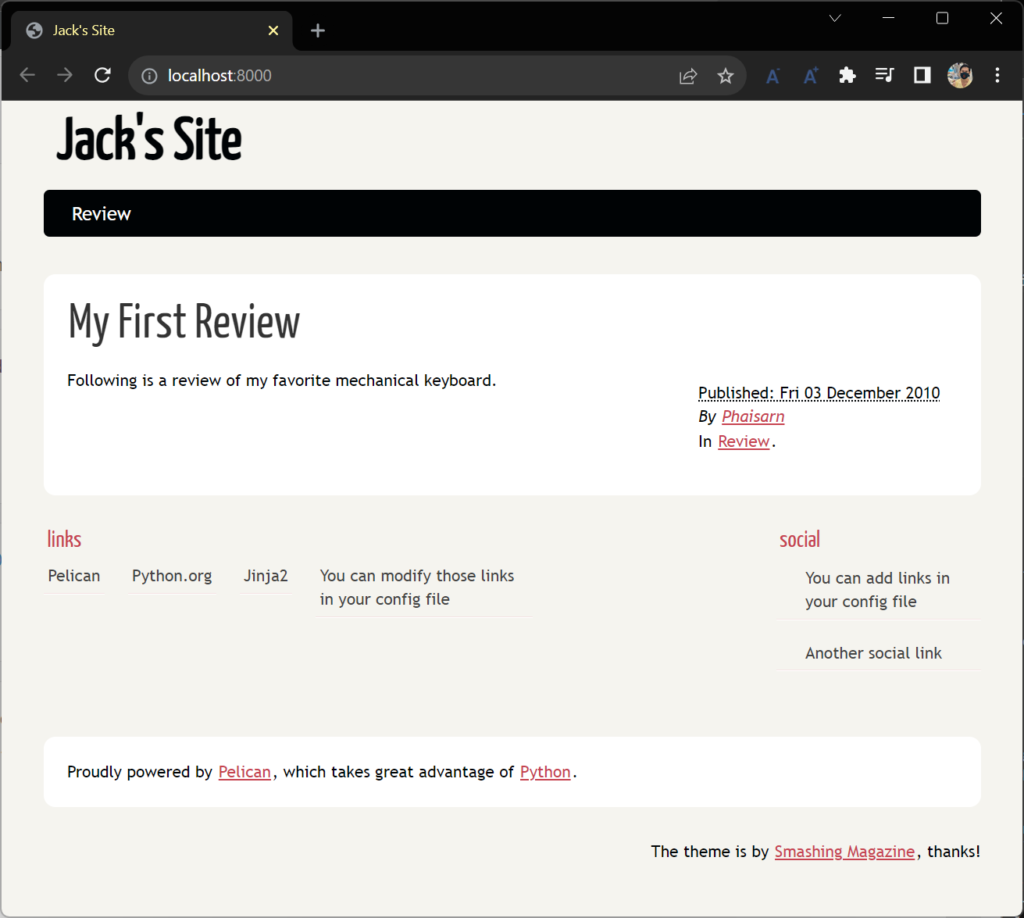
เปลี่ยนให้รัน port 8081
pelican -r -l -p 8001
- -r คือ Relaunch pelican each time a modification occurs on the content files.
- -l คือ Serve content files via HTTP and port 8000.
- -p คือ Port to serve HTTP files at.
6. Themes
ดาว์นโหลด theme จาก github.com/getpelican/pelican-themes
กำหนด theme ที่ใช้ ที่ไฟล์ pelicanconf.py และเพิ่มค่าค่า THEME
THEME = "/home/user/pelican-themes/theme-name"
คำสั่ง pelican
Help
> pelican -h
usage: pelican [-h] [-t THEME] [-o OUTPUT] [-s SETTINGS] [-d] [-v] [-q] [-D] [--version] [-r] [--print-settings [SETTING_NAME ...]] [--relative-urls] [--cache-path CACHE_PATH] [--ignore-cache]
[-w SELECTED_PATHS] [--fatal errors|warnings] [--logs-dedup-min-level {DEBUG,INFO,WARNING,ERROR}] [-l] [-p PORT] [-b BIND] [-e [OVERRIDES ...]]
[path]
A tool to generate a static blog, with restructured text input files.
positional arguments:
path Path where to find the content files. (default: None)
optional arguments:
-h, --help show this help message and exit
-t THEME, --theme-path THEME
Path where to find the theme templates. If not specified, it will use the default one included with pelican. (default: None)
-o OUTPUT, --output OUTPUT
Where to output the generated files. If not specified, a directory will be created, named "output" in the current path. (default: None)
-s SETTINGS, --settings SETTINGS
The settings of the application, this is automatically set to pelicanconf.py if a file exists with this name. (default: None)
-d, --delete-output-directory
Delete the output directory. (default: None)
-v, --verbose Show all messages. (default: None)
-q, --quiet Show only critical errors. (default: None)
-D, --debug Show all messages, including debug messages. (default: None)
--version Print the pelican version and exit.
-r, --autoreload Relaunch pelican each time a modification occurs on the content files. (default: False)
--print-settings [SETTING_NAME ...]
Print current configuration settings and exit. Append one or more setting name arguments to see the values for specific settings only. (default: None)
--relative-urls Use relative urls in output, useful for site development (default: False)
--cache-path CACHE_PATH
Directory in which to store cache files. If not specified, defaults to "cache". (default: None)
--ignore-cache Ignore content cache from previous runs by not loading cache files. (default: False)
-w SELECTED_PATHS, --write-selected SELECTED_PATHS
Comma separated list of selected paths to write (default: None)
--fatal errors|warnings
Exit the program with non-zero status if any errors/warnings encountered. (default: )
--logs-dedup-min-level {DEBUG,INFO,WARNING,ERROR}
Only enable log de-duplication for levels equal to or above the specified value (default: WARNING)
-l, --listen Serve content files via HTTP and port 8000. (default: False)
-p PORT, --port PORT Port to serve HTTP files at. (default: 8000) (default: None)
-b BIND, --bind BIND IP to bind to when serving files via HTTP (default: 127.0.0.1) (default: None)
-e [OVERRIDES ...], --extra-settings [OVERRIDES ...]
Specify one or more SETTING=VALUE pairs to override settings. VALUE must be in JSON notation: specify string values as SETTING='"some string"'; booleans as SETTING=true or SETTING=false;
None as SETTING=null. (default: {})
Version
> pelican --version 4.8.0
