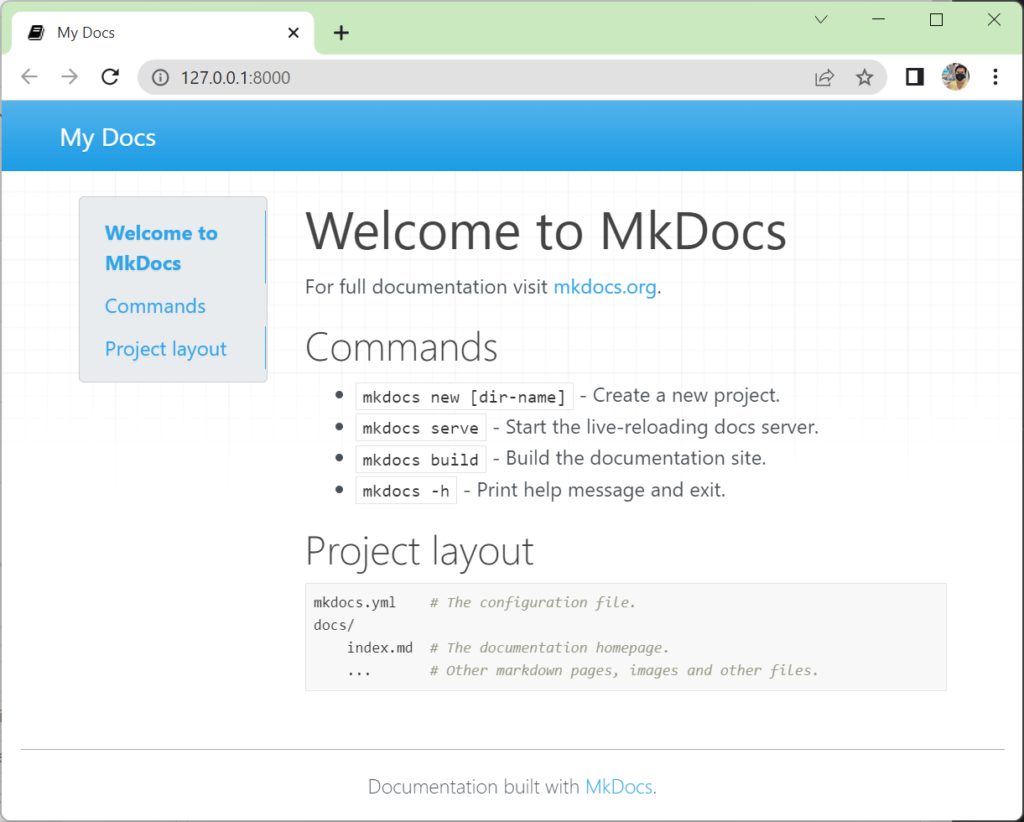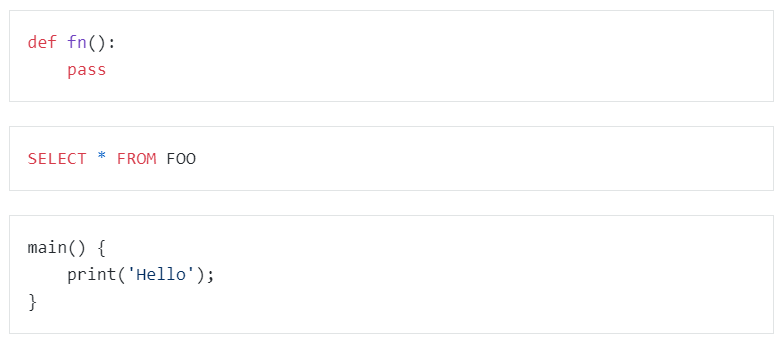ทดสอบบน Ubuntu 20.04.5 LTS ใน WSL 2
- Generate a key
- Export keys
- Import keys
- List keys
- Encrypt a string
- Decrypt a string
- Encrypt a file
- Decrypt a file
Installation
ติดตั้ง gnupg (น่าจะติดตั้งอยู่แล้ว)
sudo apt-get install gnupg
$ gpg --version
gpg (GnuPG) 2.2.19
libgcrypt 1.8.5
Copyright (C) 2019 Free Software Foundation, Inc.
License GPLv3+: GNU GPL version 3 or later <https://gnu.org/licenses/gpl.html>
This is free software: you are free to change and redistribute it.
There is NO WARRANTY, to the extent permitted by law.
Home: /home/jack/.gnupg
Supported algorithms:
Pubkey: RSA, ELG, DSA, ECDH, ECDSA, EDDSA
Cipher: IDEA, 3DES, CAST5, BLOWFISH, AES, AES192, AES256, TWOFISH,
CAMELLIA128, CAMELLIA192, CAMELLIA256
Hash: SHA1, RIPEMD160, SHA256, SHA384, SHA512, SHA224
Compression: Uncompressed, ZIP, ZLIB, BZIP2
ติดตั้ง python-gnupg
pip install python-gnupg
1. Generate a key
import os
import gnupg
os.system('rm -rf /home/jack/gpghome')
os.system('mkdir /home/jack/gpghome')
gpg = gnupg.GPG(gnupghome='/home/jack/gpghome')
input_data = gpg.gen_key_input(
key_length=4096,
name_email='mr.phaisarn@gmail.com',
passphrase='my passphrase')
key = gpg.gen_key(input_data)
print(key)
84511C0301E2D51E59D79C91B5432E86F4B8925A
2. Export keys
export ค่า public key และ private key ไว้ในไฟล์ mykeyfile.asc
import gnupg
key='84511C0301E2D51E59D79C91B5432E86F4B8925A'
gpg = gnupg.GPG(gnupghome='/home/jack/gpghome')
ascii_armored_public_keys = gpg.export_keys(key,passphrase='my passphrase')
ascii_armored_private_keys = gpg.export_keys(key, True, passphrase='my passphrase')
with open('mykeyfile.asc', 'w') as f:
f.write(ascii_armored_public_keys)
f.write(ascii_armored_private_keys)
-----BEGIN PGP PUBLIC KEY BLOCK-----
mQINBGNqDu4BEADY6n5U0Fs4YBhAejiPZu5hI5i3oYbscK5xQSSXvgkUwoQkmHKQ
JVv+Chq4+jCguBSlmVXXMNnk45F7OhjuxpfrXDSxQPivwchXTh0117UEtTi5jE2s
eZTP5fMSdHomdD4NgU9PfSUiSPNH/PGnSQ8AFstFdFff846ry+dPu3XJdbkkVtEP
Cbv6idGCa2u/ZMukj2o2ZbvOXNVj1M5RFOpqJ6m52UQXA1W8S/Qr3g7gJ41jTWE3
oOP1oSfw5IbuO6yTrhOjwELTM2BexXwUAEtW59A8e+1JVh1xtbiTRxmnC+WHZ1T1
RQ9a7rFbFyqmboZ5RE8wUX7SsklzPyXtZhCnsFfBt3OVJNyD5hPoZ4qq7ihGeIIa
OD2g2VDu+uHeJg4Vqd8YcafFruLs0WR0BAdliYHClhhGSTQ2mFK7jQDfAVZYuFhZ
kKqd7WV7++e/oyLViWxDvhBN1XQ7Wbw5o1hkgeH6cyFg9nX/psVecXCriOJJUyVh
AKeFypLgfUiXkNoNuiWIcyJer55wIzjV0oTcLmHLtedh4Bh0+qvI+EI2UnKW2Ih0
Xas9jE3nx97T5365MD7hDjjm7sqmbg3xbih2VXUC+WjPuaisqbGgM/3vO06VA2A4
jg3j1SUm0N4IN8LSFzmAtvoSc5kvHDzTgySCYwlC3YowjKPciMu24jfjXwARAQAB
tClBdXRvZ2VuZXJhdGVkIEtleSA8bXIucGhhaXNhcm5AZ21haWwuY29tPokCTgQT
AQoAOBYhBIRRHAMB4tUeWdeckbVDLob0uJJaBQJjag7uAhsvBQsJCAcCBhUKCQgL
AgQWAgMBAh4BAheAAAoJELVDLob0uJJaL1AP+QEa1Uc1etOnSlz8V6IV5vcpPn0i
6T1cAAb0yfHELKScL4zC6oPq2AyWTTJUT9T/qiHtWi38bM90fkNfefpMdMHeh0TQ
GsTBeAO5YdF+I5GERib2m1vKJjaPVOQWaW0GhGo9fhI8TBdK0b4138JvHpdVsqub
/KbsoRXriXQxrYEy7bnl7Rsr2rYmRlFN5MGkxbVjmHYg1FJle6e6kCRD3sNs2juD
a1HDqYk6/MF6D5LlQ/o7tI53zeRrSAoOvY+yEnmp9a6Pb2X8vw3IGEzP12uad84X
sD2BhXLntie47svDqSbzOdPD0ON/W6M5DuCtWM9qwMrYHI8QyZqLG2sY7Mmz/2kQ
9R9+nU2O5I5sYWpkcW4olMEpe7jaiUNlq8tErIoOxDonc9tUrumoHOQvuxVodnSr
f1zJ5ypbE+v2Cz8MHw5hoBwQWokxZ8qrTo1zP3XvDe9tM5LykFOo8O1RJ1YmCJ58
qaHpC5jIZ/b+2/YKClG3XUxqFVBHLl5YvdfEXnJzOqRHLmakd7HyOgUbMBV0FtYf
E+ipdjfRPXsLh5cbF+HoVkScrcY+qmTSdN1m4c1ffLO419SAvhKgdC51VAd8UdoQ
ZYjx3vD06ghHO8sNyvuUL9z0XmuJykNxC1eVVnxgV8gf16OVymwMxcu5RPMIDtGS
0H7kHgfl3AmPCLrW
=m6l6
-----END PGP PUBLIC KEY BLOCK-----
-----BEGIN PGP PRIVATE KEY BLOCK-----
lQdGBGNqDu4BEADY6n5U0Fs4YBhAejiPZu5hI5i3oYbscK5xQSSXvgkUwoQkmHKQ
JVv+Chq4+jCguBSlmVXXMNnk45F7OhjuxpfrXDSxQPivwchXTh0117UEtTi5jE2s
eZTP5fMSdHomdD4NgU9PfSUiSPNH/PGnSQ8AFstFdFff846ry+dPu3XJdbkkVtEP
Cbv6idGCa2u/ZMukj2o2ZbvOXNVj1M5RFOpqJ6m52UQXA1W8S/Qr3g7gJ41jTWE3
oOP1oSfw5IbuO6yTrhOjwELTM2BexXwUAEtW59A8e+1JVh1xtbiTRxmnC+WHZ1T1
RQ9a7rFbFyqmboZ5RE8wUX7SsklzPyXtZhCnsFfBt3OVJNyD5hPoZ4qq7ihGeIIa
OD2g2VDu+uHeJg4Vqd8YcafFruLs0WR0BAdliYHClhhGSTQ2mFK7jQDfAVZYuFhZ
kKqd7WV7++e/oyLViWxDvhBN1XQ7Wbw5o1hkgeH6cyFg9nX/psVecXCriOJJUyVh
AKeFypLgfUiXkNoNuiWIcyJer55wIzjV0oTcLmHLtedh4Bh0+qvI+EI2UnKW2Ih0
Xas9jE3nx97T5365MD7hDjjm7sqmbg3xbih2VXUC+WjPuaisqbGgM/3vO06VA2A4
jg3j1SUm0N4IN8LSFzmAtvoSc5kvHDzTgySCYwlC3YowjKPciMu24jfjXwARAQAB
/gcDAs61feICjXD8/yeH2ZcfHmGkulIuUe7dTyuaEfIb++J30dEPhRQ+kFPyxS49
scXaIgSdScixZR0LVV+mJdP02za0z55EoGPb8R0o+rrYhQnFztnwQOZ1a3Cc4s8b
j69ycOfbDrUKaQJDTIEK9NaMSepqNeK5e0BUxBikCrJM7srVMGmtdkW7nlLhn1Ft
vJvnmdeOYzqL5o4nczFtnTsZEHVVcFNeo8+8fKcn9rnOosFJsu066GXTNlOEE+gL
phNekcs6jg72WpKD4BQPniG3fWjv+xCHESA/hCtzZMP2Q+PBe8Csa8zIFAkEVl9i
bqXlUw5crHr3xZKP9Ry2dCCggPlkT8dTUhqfi9dtqlbxAqY5UvaD0t1d0iPWWuVz
cO/psvopKN7Ej60q9OairCl6VXZZDSq2Yg6iWdi+cNmc41u7jcKYn3eVXlET8vIC
rYo1RPINDVfxziBEGPx1rTDb1evHA/poL9rc9CdjlHbtdGtgJM1W0j04m4LYQWJY
2M03Wj3ErBTsMm0nwnHH6+ShvHLfokciucgLKNqQI7khErCPwN6ywRqsiOAfaCrc
2e06NdiWk6IOdnyvFOqJ0YsbehyypkoX6xhe7ks2OlpQ9cmN/oIba6RHiRsKh9as
hY0nE5WQpRqIhWRf6Jv3iAN7CllPpJhN318qxtjUKXif7ZKYelmUrRVMptKI042q
y0quexc3wm3osKPB1n1U2M4Lhp/OuBssYuQ8hnFFIEh1FJ020APSqAm4gT1cFsJS
iDW5Ajps37G3zW4U+zcmom2MXkqKf5gocWo+hegkDWtrdsvFZNsFU/vVM3ON72Rg
u2DWpAiZjNwYwvYHJbl8noXVYb44MMGkhpzOFrUGB11ZBhpTpCx12HVjYhi4ZOEz
5j19ct+2d/yPqnWtQTT5uTyH6ta7r2klR87DasmXoxLO9Bd9ZmdYyAWXmfLzIrOq
6OsAWNQUTDrcTggyo2cDsV9WbGBarDibZhpvEdVCrRssLBWDdfc/9NMYz1Ox2Aqw
eTiQbkwjzS+C3ELmfk2xFXaGJ9F4xZTTvqZyXyrA2Mlk8/NhuhQupHjiG7QO37vu
MnK6KR/im8GCPrGclx5Tged1OHPGQqYXZYPdpjwKcw0dng7n1vYfXIcj8kDTxCHa
WoVJZ12jfd0Ci4LGxyNpMgMMDSjiTXMnhoQEzPZjRIlLt3TGOCWIke258xusBzHp
cGz3F1FG3zP+IAku1xHMtLEdhAvL4S35udRPW8f2RV5ViBqZohKW4u4NhOpsL2AF
yB1MJrOs3CCJ9YNo61RXXgcC3UCgmBI5Za/J+aG9V3hI64oEa1ZrAwcjZ6bpxQ82
wTQkWawNDchmJ5G5gvk2Z7ppF64ea89Oqo5uyElfjt1GFehxDJuhPlrItyCwtia/
DIlNENxTpCMXs05IHPLJBLiHnvZJ9ylc+bTyHai0T4mZGGq/ayw5IkowONTLNp4J
wnG20zvuQ/80H85kSZVK+8tuMOGPWsN8iGIXnuVF7J1LRlh+j/w0gxziwVCwJaUz
b/lGHTfXILXP69rqdAMGj9wxVchJIajGVCO9ckN+64Evc92q1te4nHIByH2+/3cT
ZuDTq18bIudtWzMArOW9Mtmo7MGsysNp6kF5foogfOJuAU8V/fNeAvzIPNHPM0Hy
KFLQu+hu9eR5zBQ8/zTeg+NB/2jrfFRPc4vuprs6qHX1LtOsCjQ6DEu6rx+m5XJX
j1FJZL3HYBnkODVZg+2zAPYj1uuG9iXa63bPT/sYZls40Tc3KF0Hrou0KUF1dG9n
ZW5lcmF0ZWQgS2V5IDxtci5waGFpc2FybkBnbWFpbC5jb20+iQJOBBMBCgA4FiEE
hFEcAwHi1R5Z15yRtUMuhvS4kloFAmNqDu4CGy8FCwkIBwIGFQoJCAsCBBYCAwEC
HgECF4AACgkQtUMuhvS4klovUA/5ARrVRzV606dKXPxXohXm9yk+fSLpPVwABvTJ
8cQspJwvjMLqg+rYDJZNMlRP1P+qIe1aLfxsz3R+Q195+kx0wd6HRNAaxMF4A7lh
0X4jkYRGJvabW8omNo9U5BZpbQaEaj1+EjxMF0rRvjXfwm8el1Wyq5v8puyhFeuJ
dDGtgTLtueXtGyvatiZGUU3kwaTFtWOYdiDUUmV7p7qQJEPew2zaO4NrUcOpiTr8
wXoPkuVD+ju0jnfN5GtICg69j7ISean1ro9vZfy/DcgYTM/Xa5p3zhewPYGFcue2
J7juy8OpJvM508PQ439bozkO4K1Yz2rAytgcjxDJmosbaxjsybP/aRD1H36dTY7k
jmxhamRxbiiUwSl7uNqJQ2Wry0Ssig7EOidz21Su6agc5C+7FWh2dKt/XMnnKlsT
6/YLPwwfDmGgHBBaiTFnyqtOjXM/de8N720zkvKQU6jw7VEnViYInnypoekLmMhn
9v7b9goKUbddTGoVUEcuXli918RecnM6pEcuZqR3sfI6BRswFXQW1h8T6Kl2N9E9
ewuHlxsX4ehWRJytxj6qZNJ03WbhzV98s7jX1IC+EqB0LnVUB3xR2hBliPHe8PTq
CEc7yw3K+5Qv3PRea4nKQ3ELV5VWfGBXyB/Xo5XKbAzFy7lE8wgO0ZLQfuQeB+Xc
CY8IutY=
=6b0l
-----END PGP PRIVATE KEY BLOCK-----
3. Import keys
import gnupg
from pprint import pprint
gpg = gnupg.GPG(gnupghome='/home/jack/gpghome')
key_data = open('mykeyfile.asc').read()
import_result = gpg.import_keys(key_data)
pprint(import_result.results)
[{'fingerprint': '84511C0301E2D51E59D79C91B5432E86F4B8925A',
'ok': '0',
'text': 'Not actually changed\n'},
{'fingerprint': '84511C0301E2D51E59D79C91B5432E86F4B8925A',
'ok': '0',
'text': 'Not actually changed\n'},
{'fingerprint': '84511C0301E2D51E59D79C91B5432E86F4B8925A',
'ok': '16',
'text': 'Not actually changed\nContains private key\n'}]
4. List keys
import gnupg
from pprint import pprint
gpg = gnupg.GPG(gnupghome='/home/jack/gpghome')
public_keys = gpg.list_keys()
private_keys = gpg.list_keys(True)
print('public keys:')
pprint(public_keys)
print('private keys:')
pprint(private_keys)
public keys:
[{'algo': '1',
'cap': 'escaESCA',
'compliance': '23',
'curve': '',
'date': '1667895022',
'dummy': '',
'expires': '',
'fingerprint': '84511C0301E2D51E59D79C91B5432E86F4B8925A',
'flag': '',
'hash': '',
'issuer': '',
'keygrip': 'AADC0ABF3CA1285034094D0381E0142B513D5514',
'keyid': 'B5432E86F4B8925A',
'length': '4096',
'origin': '0',
'ownertrust': 'u',
'sig': '',
'sigs': [],
'subkeys': [],
'token': '',
'trust': 'u',
'type': 'pub',
'uids': ['Autogenerated Key <mr.phaisarn@gmail.com>'],
'updated': ''}]
private keys:
[{'algo': '1',
'cap': 'escaESCA',
'compliance': '23',
'curve': '',
'date': '1667895022',
'dummy': '',
'expires': '',
'fingerprint': '84511C0301E2D51E59D79C91B5432E86F4B8925A',
'flag': '',
'hash': '',
'issuer': '',
'keygrip': 'AADC0ABF3CA1285034094D0381E0142B513D5514',
'keyid': 'B5432E86F4B8925A',
'length': '4096',
'origin': '0',
'ownertrust': 'u',
'sig': '',
'sigs': [],
'subkeys': [],
'token': '+',
'trust': 'u',
'type': 'sec',
'uids': ['Autogenerated Key <mr.phaisarn@gmail.com>'],
'updated': ''}]
5. Encrypt a string
import gnupg
gpg = gnupg.GPG(gnupghome='/home/jack/gpghome')
unencrypted_string = 'Who are you? How did you get in my house?'
encrypted_data = gpg.encrypt(unencrypted_string, 'mr.phaisarn@gmail.com')
encrypted_string = str(encrypted_data)
print('ok: ', encrypted_data.ok)
print('status: ', encrypted_data.status)
print('stderr: ', encrypted_data.stderr)
print('unencrypted_string: ', unencrypted_string)
print('encrypted_string: ', encrypted_string)
ok: True
status: encryption ok
stderr: gpg: WARNING: unsafe permissions on homedir '/home/jack/gpghome'
[GNUPG:] KEY_CONSIDERED 84511C0301E2D51E59D79C91B5432E86F4B8925A 0
[GNUPG:] KEY_CONSIDERED 84511C0301E2D51E59D79C91B5432E86F4B8925A 2
[GNUPG:] ENCRYPTION_COMPLIANCE_MODE 23
[GNUPG:] BEGIN_ENCRYPTION 2 9
[GNUPG:] END_ENCRYPTION
unencrypted_string: Who are you? How did you get in my house?
encrypted_string: -----BEGIN PGP MESSAGE-----
hQIMA7VDLob0uJJaAQ//czHG42eeN1rtFTo6qdvoHSa/B3uJNeFSobUi4gUCxceh
yVbZ0La8pnLMy2JmA2agYaOvC6OhAXfNOhPXV5jinMTvwGB+dKC1qaAYXMknQjyF
5whvmQeBbuQX8AoKxs7hAYmlQO8mrHDBoP2xSdY/AgLeqdlnbZNcDR+NIpoPJS8a
zr+KHYAhEyZT0Bm6FAw7DvhriB4nJRLeMLoIQKIJTN3ZeEdlcZAt5xYL24dZfz8/
4Qpn++ItqsCQfXJ1leJIIE/oB4E83/J4FZuS1xh7n9OomBT2fRG8hmGlSzFYepX/
jDzjApmA/R4HGd6BuJZdNy6SV2DERs2NlTRko98IDFdCIg2Jp7jsSGSZowsKD7z5
rIU110iwR6hRropsuX18jlRk6QM1Um+dSGbHXTUk1OzUDE5uC3hBZsB0s9M2q5DS
HN+EbyatT9hB9X5Obf7w9Vj+Jta9q5voL/riZ2d+GFr8oR0d594An7Dup12zBff/
kdV7DgibAqorCD1MvVePOpvYw2NdhukRluOsVtXySkcAGy8VssBLoW3kqilOvrhq
pCJUG157TnhKnYW0l4BJ7KVoNFwBGsJKzS0Drh5Iq6LmiqHsKv7neK9LkApDeehD
EhdNoGN79fPvEYmync2bbGbVq6F7czHADwVKqNv0aDxaCrFHASsSXkGNbqMQ+tnS
YgFfzEOmYoDR7UjEog/OrBJAnPSgDcwn3I0xuU3RtDaEvlHCt6aX+NHEyIUvsIe+
Don8uUXi4VkjO2uoCOyNgwndoigDuouh8NDv5DIWcKt+KMGPkgKEmfbOxJNA0Rl5
TK5E
=Jyon
-----END PGP MESSAGE-----
6. Decrypt a string
import gnupg
gpg = gnupg.GPG(gnupghome='/home/jack/gpghome')
unencrypted_string = 'Who are you? How did you get in my house?'
encrypted_data = gpg.encrypt(unencrypted_string, 'mr.phaisarn@gmail.com')
encrypted_string = str(encrypted_data)
decrypted_data = gpg.decrypt(encrypted_string, passphrase='my passphrase')
print('ok: ', decrypted_data.ok)
print('status: ', decrypted_data.status)
print('stderr: ', decrypted_data.stderr)
print('decrypted string: ', decrypted_data.data)
ok: True
status: decryption ok
stderr: gpg: WARNING: unsafe permissions on homedir '/home/jack/gpghome'
[GNUPG:] ENC_TO B5432E86F4B8925A 1 0
[GNUPG:] KEY_CONSIDERED 84511C0301E2D51E59D79C91B5432E86F4B8925A 0
[GNUPG:] KEY_CONSIDERED 84511C0301E2D51E59D79C91B5432E86F4B8925A 0
[GNUPG:] DECRYPTION_KEY 84511C0301E2D51E59D79C91B5432E86F4B8925A 84511C0301E2D51E59D79C91B5432E86F4B8925A u
[GNUPG:] KEY_CONSIDERED 84511C0301E2D51E59D79C91B5432E86F4B8925A 0
gpg: encrypted with 4096-bit RSA key, ID B5432E86F4B8925A, created 2022-11-08
"Autogenerated Key <mr.phaisarn@gmail.com>"
[GNUPG:] BEGIN_DECRYPTION
[GNUPG:] DECRYPTION_COMPLIANCE_MODE 23
[GNUPG:] DECRYPTION_INFO 2 9
[GNUPG:] PLAINTEXT 62 1667895570
[GNUPG:] PLAINTEXT_LENGTH 41
[GNUPG:] DECRYPTION_OKAY
[GNUPG:] GOODMDC
[GNUPG:] END_DECRYPTION
decrypted string: b'Who are you? How did you get in my house?'
7. Encrypt a file
import gnupg
gpg = gnupg.GPG(gnupghome='/home/jack/gpghome')
open('my-unencrypted.txt', 'w').write('You need to Google Venn diagram.')
with open('my-unencrypted.txt', 'rb') as f:
status = gpg.encrypt_file(
f, recipients=['mr.phaisarn@gmail.com'],
output='my-encrypted.txt.gpg')
print('ok: ', status.ok)
print('status: ', status.status)
print('stderr: ', status.stderr)
ok: True
status: encryption ok
stderr: gpg: WARNING: unsafe permissions on homedir '/home/jack/gpghome'
[GNUPG:] KEY_CONSIDERED 84511C0301E2D51E59D79C91B5432E86F4B8925A 0
[GNUPG:] KEY_CONSIDERED 84511C0301E2D51E59D79C91B5432E86F4B8925A 2
[GNUPG:] ENCRYPTION_COMPLIANCE_MODE 23
[GNUPG:] BEGIN_ENCRYPTION 2 9
[GNUPG:] END_ENCRYPTION
-----BEGIN PGP MESSAGE-----
hQIMA7VDLob0uJJaARAAhwNuaLm5/eSCV81Uw+H2E536AzzXm/yPxM0CIjLjYxnE
+GwgvBxJsYtuuwCElUfYkIKYNzAWOGGRje961Be3+g5kjFfphvl4I1Xzwb5RKdWa
i9raKNQ1/PLQ6Hr8Fc3yh08QcgLkihyRgVKZ3suTX+KRzWd3/SS8rjS27nigQk8C
IoIuwJIsBYpB8xbBDM+Sfo2XJm938Z7n9ZfdDiuO0hEWBo5qF85Vh0jY91BVyPqD
yGYcsivK/OqRG/VrPTrp01+2+jBn5HPZoPCnjEZdyJ3p+k/bnvAymKpKmPfEHrt3
4FwJ0EIfFROx6u2xBWhoRAhl5vLjIgRqccwEHD9+HrT3aFyeQhOKcQoV0TXy5Y0w
rYLRBny2oolCGW1NqZi43pjamQXXVpJLDjOsn8pzhdbFiSxUrFZj2WXET7ItQaVd
fQQnPxpOpj7LOOncLdZ0qfGMYjNNXGoKlaPfdtJy1yQlz8mUUdZZAjAdCpKpnfca
YxuFmzMy2gGBKsYYrLB2FH6HasRbjb5uQ1qO72vybuPWCBNkX5jgWHGLddNagxR7
9EwMnvu958Oy3TiFfrr7YKWPIOQXaLx8WsgXCCl2rFJKG4Hy81ZM5k7DDQzzQFGd
w+a5FWo/cthXm6qx2LSE2ByFyAerqwe/T/wkAYmrQLIJdxZIWxp5xsuPBS6W6oLS
WwEiSHXqJPjqKHKnZwS0W9kWq/68voNf03QlEkN0+Hm3PRmEFIJnpw19BtfQEoY3
Rv/XCQXE2G6NVMajvFj72fvFzTUUyVRa8m//nu2wg9vG5JMjJbThA8L8+5E=
=WZm8
-----END PGP MESSAGE-----
ถ้า import public key แล้วนำมาใช้ encrypt จะได้ error invalid recipient
ok: False
status: invalid recipient
stderr: gpg: WARNING: unsafe permissions on homedir `/home/jack/gpghome'
gpg: EAECD251: There is no assurance this key belongs to the named user
[GNUPG:] INV_RECP 10 84511C0301E2D51E59D79C91B5432E86F4B8925A
gpg: [stdin]: encryption failed: Unusable public key
ให้เพิ่ม gpg.trust_keys()
import gnupg
gpg = gnupg.GPG(gnupghome='/home/jack/gpghome')
gpg.trust_keys('84511C0301E2D51E59D79C91B5432E86F4B8925A', 'TRUST_ULTIMATE')
open('my-unencrypted.txt', 'w').write('You need to Google Venn diagram.')
with open('my-unencrypted.txt', 'rb') as f:
status = gpg.encrypt_file(
f, recipients='84511C0301E2D51E59D79C91B5432E86F4B8925A',
output='encrypted.txt.gpg')
print('ok: ', status.ok)
print('status: ', status.status)
print('stderr: ', status.stderr)
8. Decrypt a file
import gnupg
gpg = gnupg.GPG(gnupghome='/home/jack/gpghome')
with open('my-encrypted.txt.gpg', 'rb') as f:
status = gpg.decrypt_file(f, passphrase='my passphrase', output='my-decrypted.txt')
print('ok: ', status.ok)
print('status: ', status.status)
print('stderr: ', status.stderr)
ok: True
status: decryption ok
stderr: gpg: WARNING: unsafe permissions on homedir '/home/jack/gpghome'
[GNUPG:] ENC_TO B5432E86F4B8925A 1 0
[GNUPG:] KEY_CONSIDERED 84511C0301E2D51E59D79C91B5432E86F4B8925A 0
[GNUPG:] KEY_CONSIDERED 84511C0301E2D51E59D79C91B5432E86F4B8925A 0
[GNUPG:] DECRYPTION_KEY 84511C0301E2D51E59D79C91B5432E86F4B8925A 84511C0301E2D51E59D79C91B5432E86F4B8925A u
[GNUPG:] KEY_CONSIDERED 84511C0301E2D51E59D79C91B5432E86F4B8925A 0
gpg: encrypted with 4096-bit RSA key, ID B5432E86F4B8925A, created 2022-11-08
"Autogenerated Key <mr.phaisarn@gmail.com>"
[GNUPG:] BEGIN_DECRYPTION
[GNUPG:] DECRYPTION_COMPLIANCE_MODE 23
[GNUPG:] DECRYPTION_INFO 2 9
[GNUPG:] PLAINTEXT 62 1667895671
[GNUPG:] PLAINTEXT_LENGTH 32
[GNUPG:] DECRYPTION_OKAY
[GNUPG:] GOODMDC
[GNUPG:] END_DECRYPTION